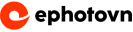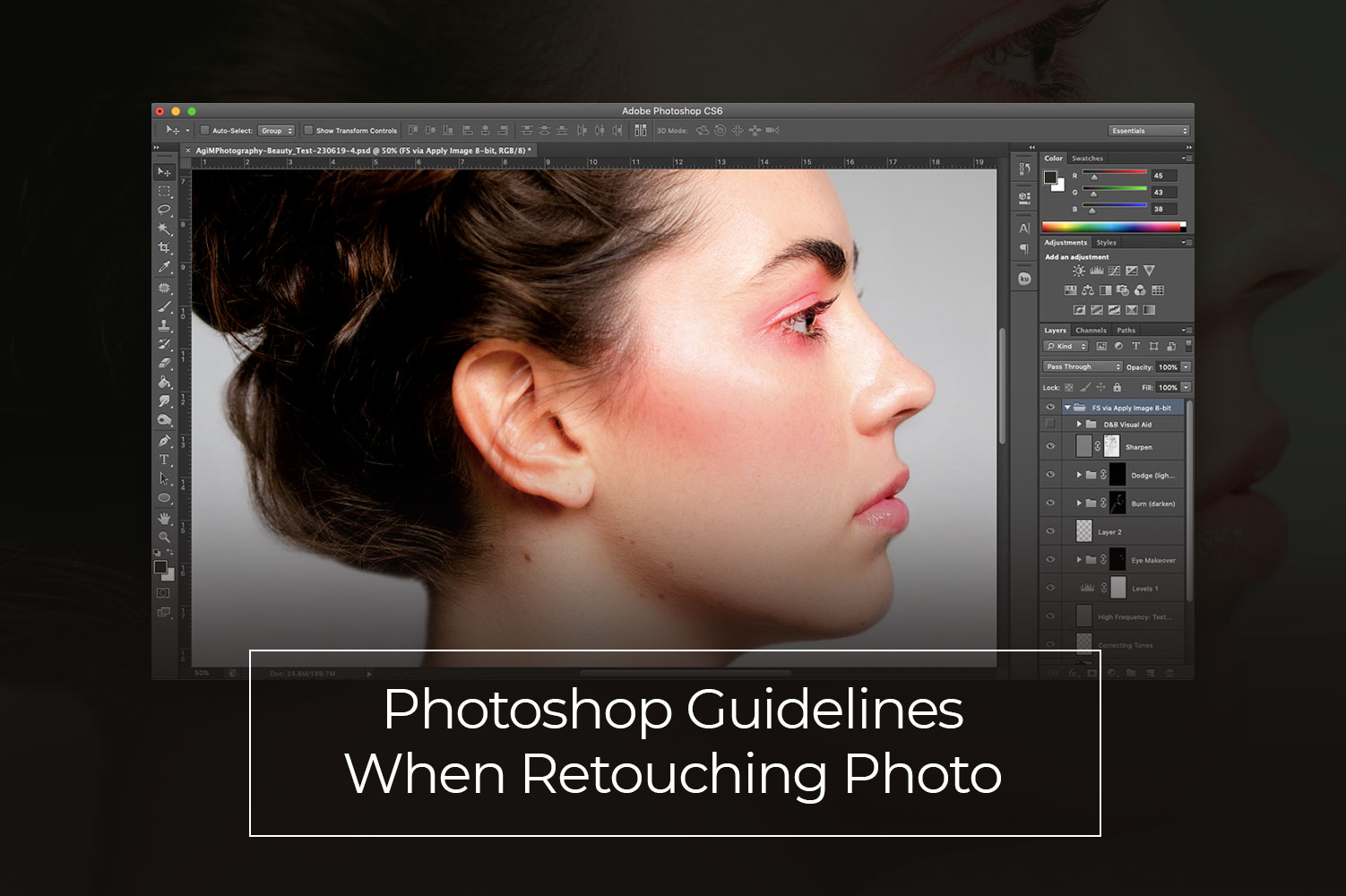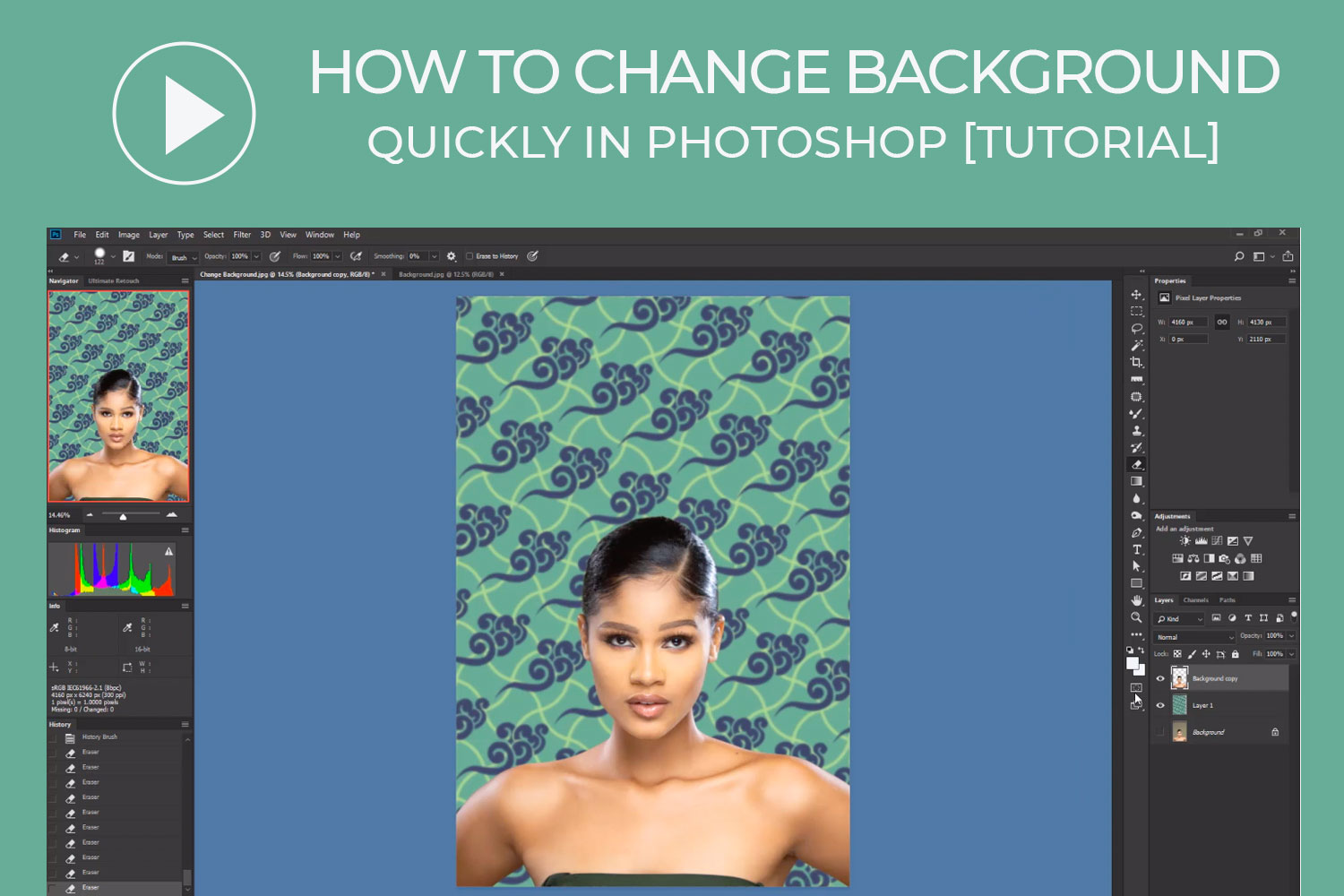How To Whiten Teeth In Photoshop – Quick & Simple [VIDEO Tutorial]
You can capture great portraits for sure, but you don’t want the color of the teeth to take away the goodness of the picture. When do you need to whiten teeth in Photoshop? It’s when you want to have a good commercial photo for advertisement or professional picture for an application or simply an ID
READ MORE