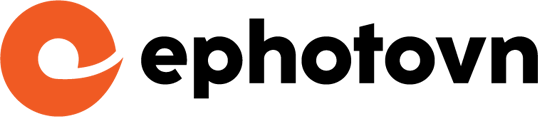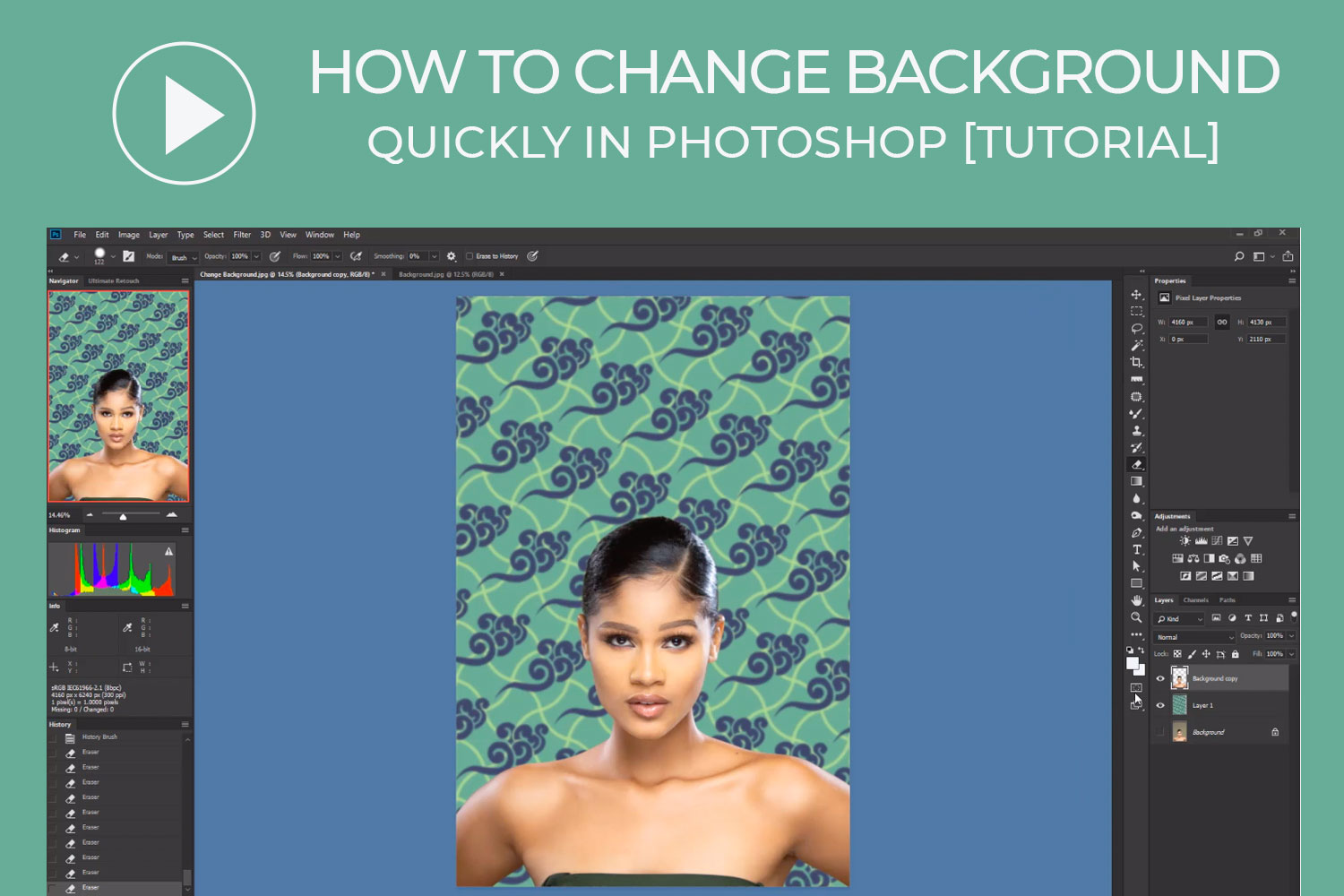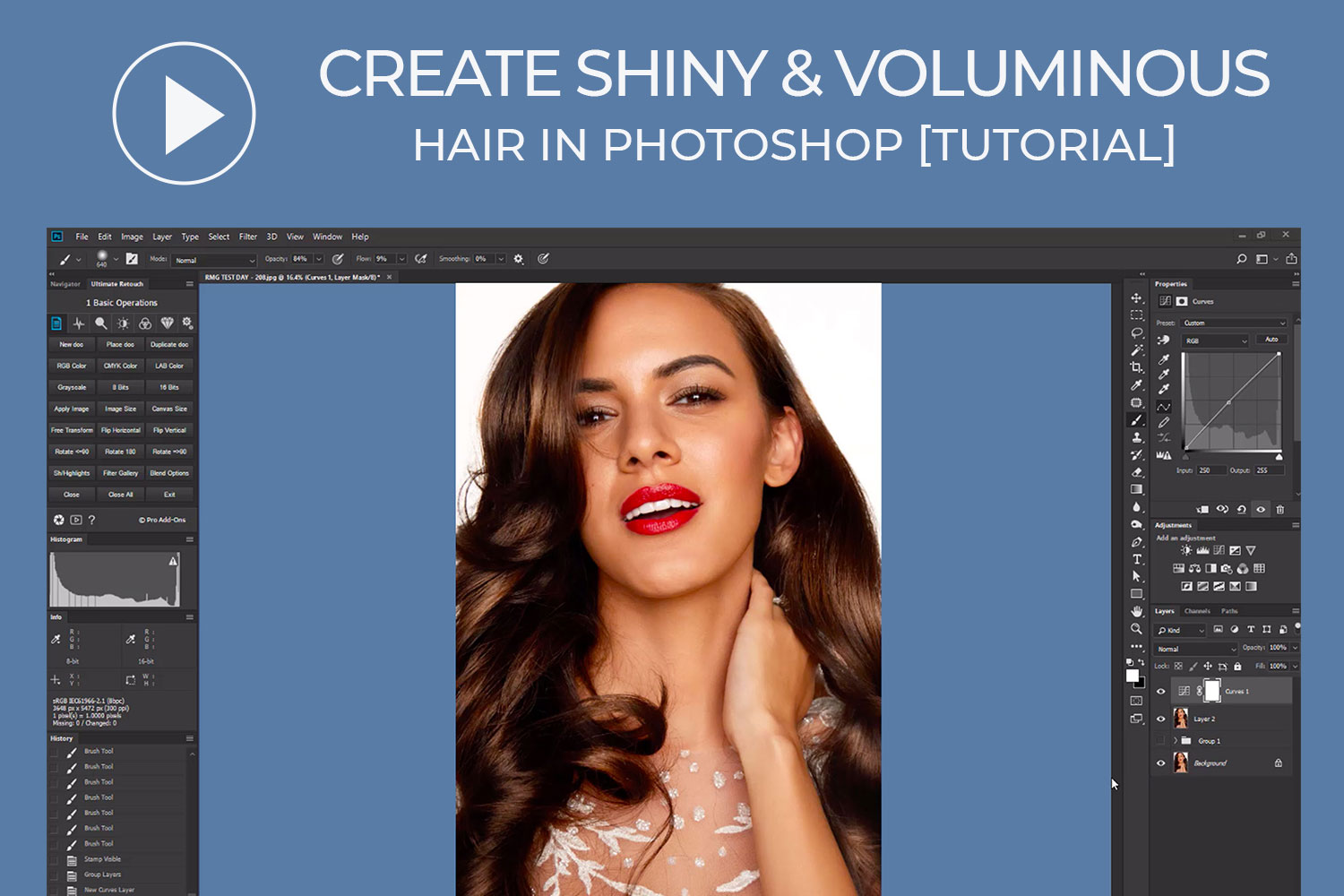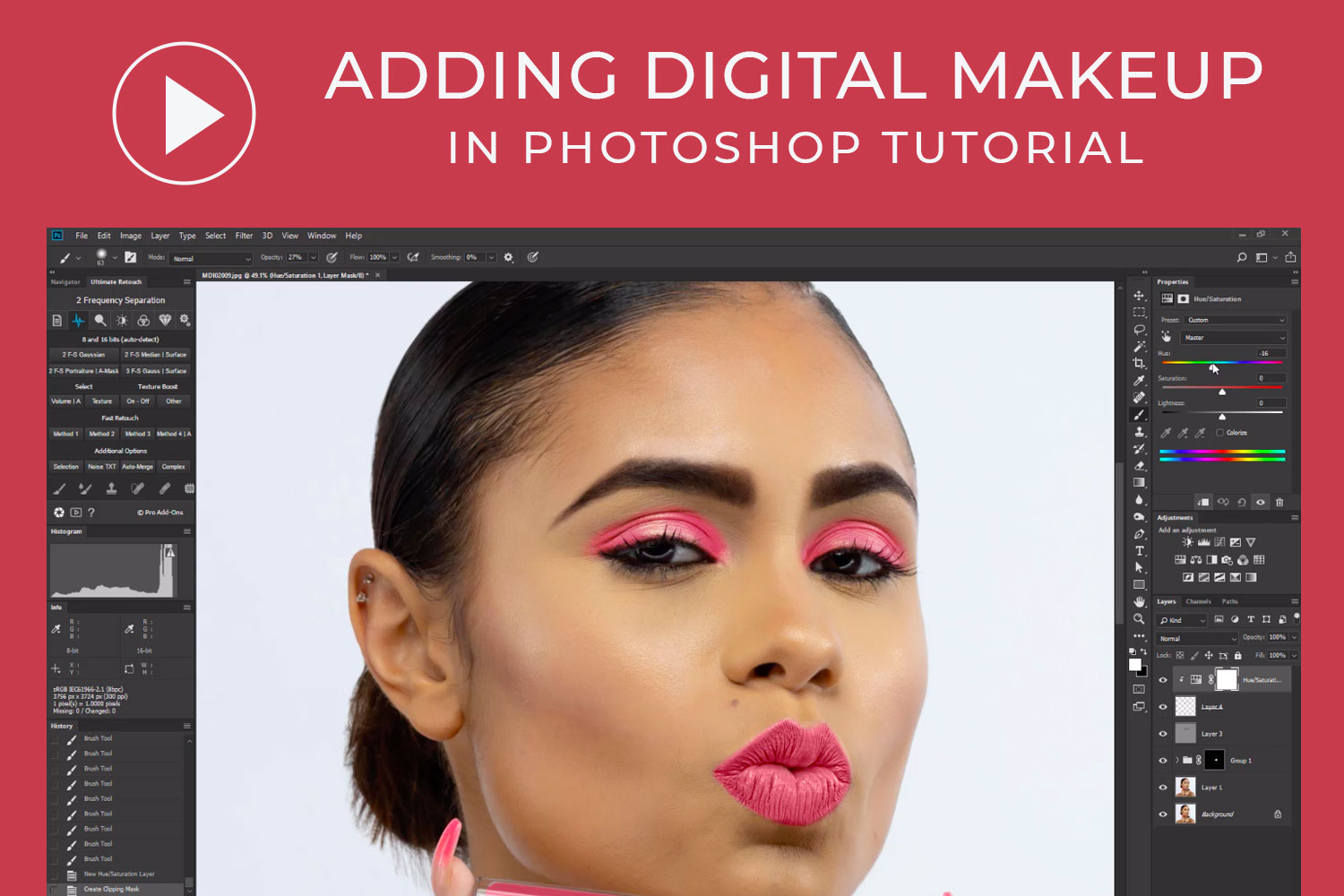How To Whiten Teeth In Photoshop – Quick & Simple [VIDEO Tutorial]
You can capture great portraits for sure, but you don’t want the color of the teeth to take away the goodness of the picture. When do you need to whiten teeth in Photoshop? It’s when you want to have a good commercial photo for advertisement or professional picture for an application or simply an ID
Read moreHow To Properly Retouch Newborn Photos in Photoshop [Video Tutorial]
It is such a significant and joyous moment welcoming the birth of a baby into this world. And it’s always a good idea to capture the baby’s first precious moments in the first few days of his life. To keep the newborn photos as a memoir and a sign of celebration to share with
Read moreHow to Remove or Change Background Quickly in Photoshop [VIDEO Tutorial]
Are you interested in changing or removing a photo background in Photoshop? Or maybe your focus is changing a cloudy kind of sky to an adorable sunny day? Or even include a background that is flat for your own corporate headshot? Sometimes a photo that is average can be improved to a large extent by
Read moreHow to Enhance Lips in Photoshop [VIDEO Tutorial]
Understand how you can use Adobe Photoshop to achieve a sexy outlook for your portrait. In this beginners Photoshop tutorial, I’ll show you how you can do lip enhancement by adjusting its shape and improving lip colors. With a few straightforward methods that will be used in this video, you will know how you can
Read moreHow to Keep the Natural Skin Texture in Photoshop [VIDEO Tutorial]
In this particular tutorial, you would be learning how you can apply an incredible technique in Photoshop for creating natural skin texture. A unique and effective approach to addressing rough skin texture as well as pores without compromising the necessary features which make an image to appear professional and natural. This is one efficient way
Read moreHow to Enhance and Improve Image Color in Photoshop [VIDEO Tutorial]
In this particular Photoshop tutorial, we are going to explore how to execute tinting, color corrections and color enhancement with basic Photoshop tools such as Gradient Map, Hue/Saturation, as well as Curves Adjustment Layer. Even if these very tools are not regarded as amongst the most used features in Photoshop, they certainly deserve to be
Read moreHow to Create Shiny and Voluminous Hair in Photoshop [VIDEO Tutorial]
Doing a fantastic job when it comes to portrait retouching is something that requires a great deal of work. However, the face of your subject is not all that matters, with some touches on their hair, you’d be on your way to making the whole image magnificent. One major factor in knowing how healthy a
Read moreBeauty Retouching – How to Add Digital Makeup in Photoshop [Video Tutorial]
Women love to invest sufficient time in getting prepared. That’s because making up is a process that requires enough time. The physical make-up process involves hiding blemishes as well as using colors to paint the face. In several ways, it looks very similar to the process of photo retouching. In this video, we’ll show you
Read moreHow to Reduce Noise in an Image Using Photoshop [Video Tutorial]
In this era of amazingly high ISO as well as camera sensors which seem to be improving with each passing day, grain and noise are becoming less of a problem than they were in the past. But whenever you need to turn down the noise or grain within your photos, there are fantastic Photoshop techniques
Read moreHow to Use Frequency Separation Technique in Photoshop [VIDEO Tutorial]
Portrait photographers do what they can to achieve attractive skin in all their images. Thus, actualizing an attractive skin that looks natural is the holy grail of any portrait photographer. Expertly applied makeup as well as good lighting form the basis for beautiful skin, with photo retouching serving as the polish. In this particular tutorial,
Read more