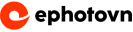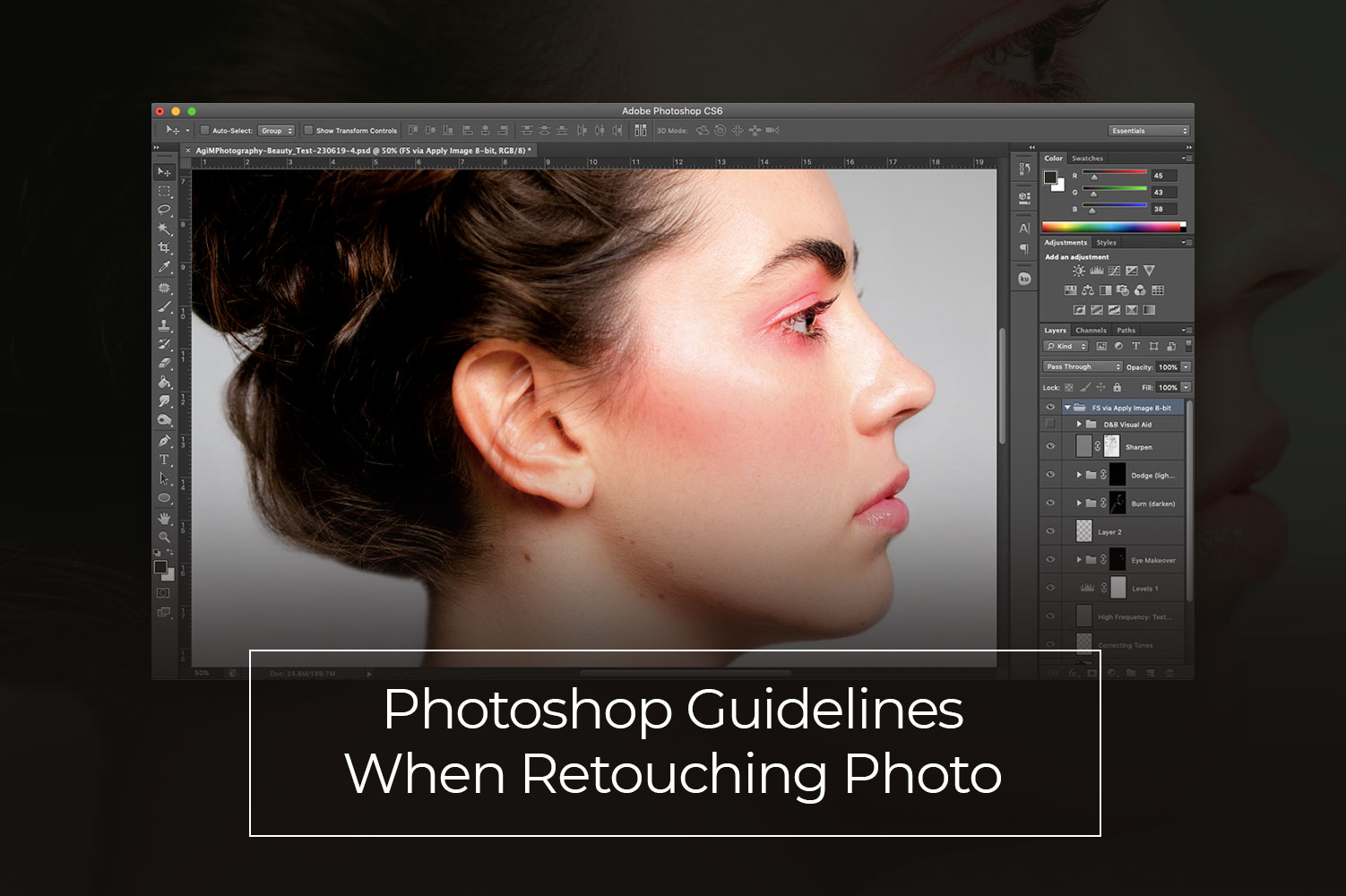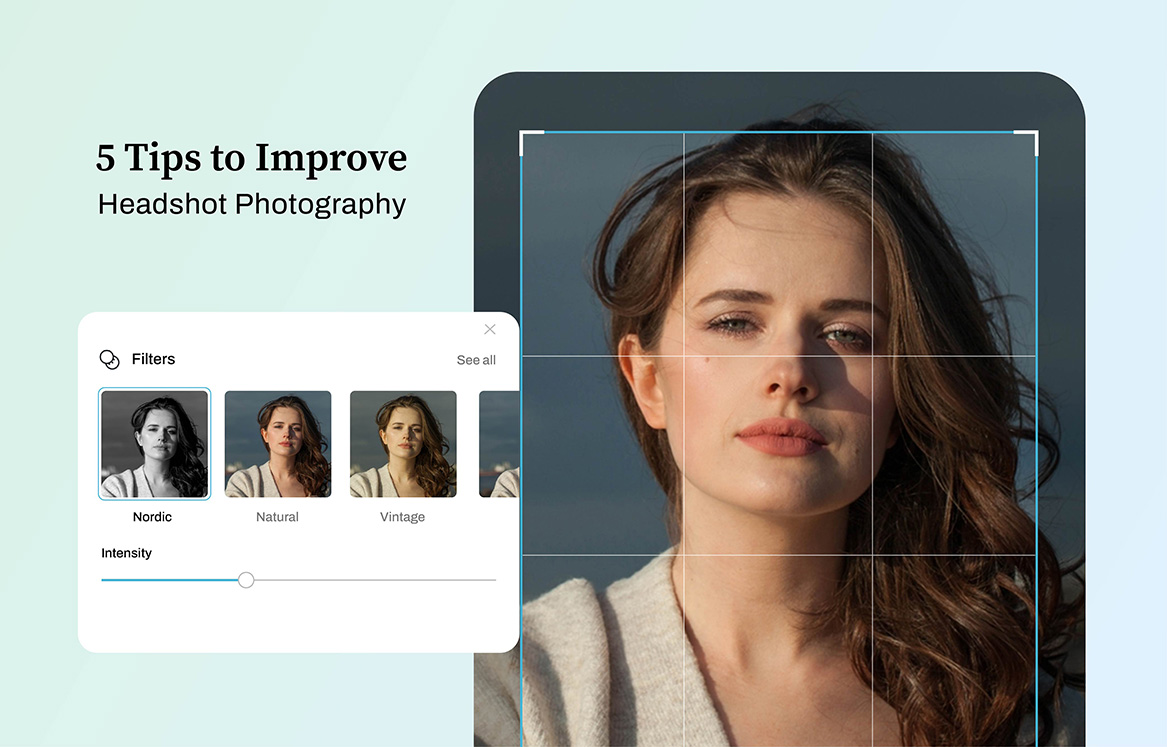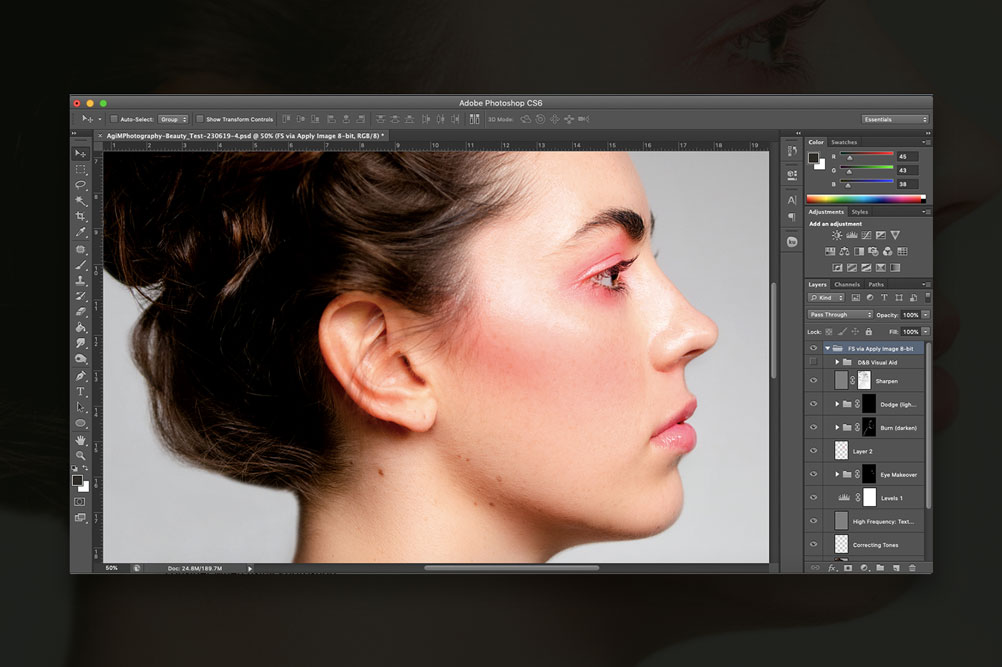 Adobe Photoshop is an application that many people use for photo retouching and image editing. It can be installed in both Windows and Mac OS computers. Photoshop is a critical tool not only for designer and graphic artists but most especially to photographers. It has changed the world of photography so much that, in some countries, lawmakers are alarmed at the unrealistic depictions of Photoshopped images and its effects on the impressionable youth.
Adobe Photoshop is an application that many people use for photo retouching and image editing. It can be installed in both Windows and Mac OS computers. Photoshop is a critical tool not only for designer and graphic artists but most especially to photographers. It has changed the world of photography so much that, in some countries, lawmakers are alarmed at the unrealistic depictions of Photoshopped images and its effects on the impressionable youth.
You can download it here.
Take this article as a way to make the message across that editing too far has its disadvantages. This may serve as a Photoshop guideline for both budding and professional photographers to be aware that there is such a thing as “too much photo retouching”. This Photoshop guideline lets you know of the proper way to retouch and what you should consider when using Photoshop.
How Much is too Much Retouching?
The world of fashion and beauty has always been a hot topic when it comes to retouching photos. The seemingly perfect model images have created a false sense of what is real and what women normally look like. Aside from beauty and fashion industries, other genres of photography also debate upon the different levels of reality created by using Photoshop.
Too much retouching also creates confusion and disappointment in the retail industry. Buyers are lured into buying certain products that look great on photos but not in actual. Read more about how too much retouching of photos makes a huge difference and what is enough when it comes to retouching and editing photos.
Related Post: What is Enough When it Comes to Retouching Photos?
Guidelines and Considerations of Proper Retouching
Just like in everyday life where people have certain rules to follow in order to stay out of trouble, photographers and photo retouchers need to be guided with a Photoshop guideline or set of considerations when enhancing photos. The first and foremost thing to remember as a Photoshop guideline is that retouching must be used only to enhance and not to totally change the essence of the picture. Here are other guidelines that you must consider when doing your own touch ups:
Portrait Retouching
With portraits, it is essential that the personal qualities and characteristics of the subject must be kept intact. Headshots and model test shots fall under this category and, although they must appear perfect in order to get jobs, it is important that the retouches are done in a subtle manner so that they appear natural and authentic.
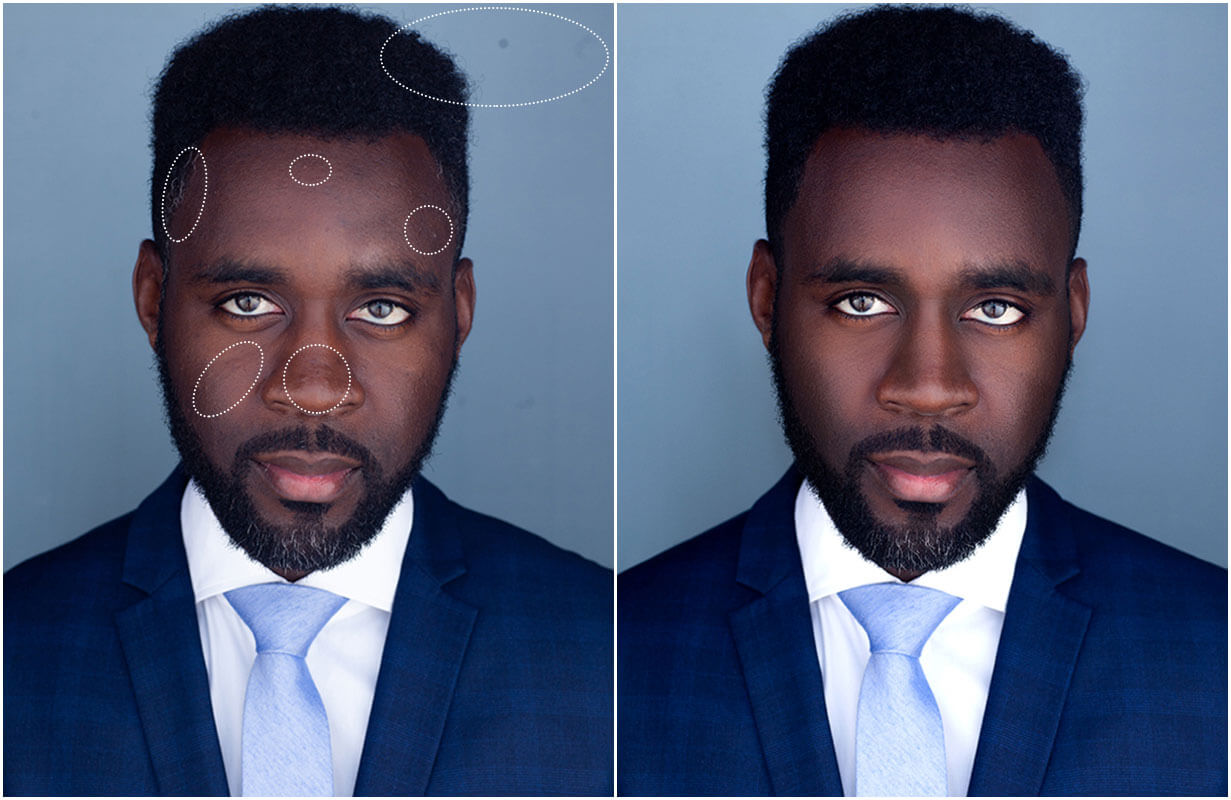
- Permanent features such as scars, moles, and freckles are best left as is and these can either be emphasized or reduced in appearance but never removed.
- What you can correct or remove completely are non-permanent features like pimples, bruises, and redness as do not naturally appear on the model’s skin on most days.
- The skin texture can be evened out to look aesthetically pleasing but must not look too polished that it would look too perfectly unreal.
While the main goal of a portrait retouch is to avoid making a lot of changes that may detract real depiction of the subject, there are also clients that think otherwise. There are many people who specifically requests for a photo retouching service that will make them look perfect in images. Such kind of a photo touch up service is also required in some publications or campaigns. The ultimate rule here is that unless the client specifically wants it, then the best route to take when retouching portraits is to be restrained.
Editorial Retouching
Although it is almost the same with a portrait, editorial photos are special in a way that it follows a certain theme. Models are featured to highlight a product, a certain service or a brand. There is a need to keep it natural but the goal is to remove distracting elements in the photo, may they be permanent features or otherwise. Although looking perfect is not a main concern, the model must have a clean and clear skin to look more pleasing.
Commercial Retouching
In commercial retouching, the context is much wider because it encompasses many industries. The Photoshop guideline of commercial retouching differs to that of portrait and editorial retouching because the goal is to create an image that sells.

- Commercial images are retouched so that they are able to entice the buying crowd.
- Distracting elements are removed and photos are further enhanced in order to be eye-catching.
- Aside from retouching the subject itself, there is also a need to mind the different elements of the photo. Perhaps there are props to be used or specific photo effects that needed to be applied.
The whole process is all up to the specifications of the clients. This is very important to note because as artists themselves, photo retouchers must not base the edits on his perspectives and instead prioritize what the clients wants and how the photos must look afterwards.
Beauty Retouching
Beauty photography focuses on having perfect photos. It is necessary to remove the flaws and apply special techniques to create polished images. The edits can be applied not only on the face but also on the body with a goal of achieving perfect-looking models. It is a time-consuming retouching category and requires a high level of skill and experience to have wonderful results.

Creative Retouching
Composite images and fantasy photos are under this kind of retouching. The post-processing work requires a creative output. The result is more of an artwork that is unreal and it is never meant to depict the truth. The goal is to make an impression using creative images.
Bottom Line
Above anything else, the most important Photoshop guideline that every photo retoucher must abide is to achieve visual consistency. Always look for cues about how the photos should turn out after the edits.
- For portraits, you must be consistent in making the model look real but pleasant.
- For editorial photos, always consider the theme that dictates the style and nature of photo edits to be applied.
- Lastly for commercial photos, be consistent in making edits that are applicable to the specifications of the clients.

Most clients are taking into consideration their current marketing campaigns so you must be aware that deviating from their instructions may cost the whole campaign. Beauty and creative photos are also like commercial photos because they follow certain standards of headshot editing in order to achieve the goals.
Related Post: Photo Retouching & Editing – Art or Cheating?
Photoshop may sound easy but in reality, it can be meticulous. Not only will you have to stick to a set Photoshop guideline or considerations, you will also see to it that the edits or techniques used are up to the standards of the client. This is where it is vital that you have access to a reliable photo retouching service provider who can help out.
Need Professional Photoshop Retouching Services?
Discover the specialized photo editing and retouching services by the expert team in Ephotovn. It is the fastest and most professional approach you can have for all types of photo editing and retouching needs.