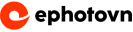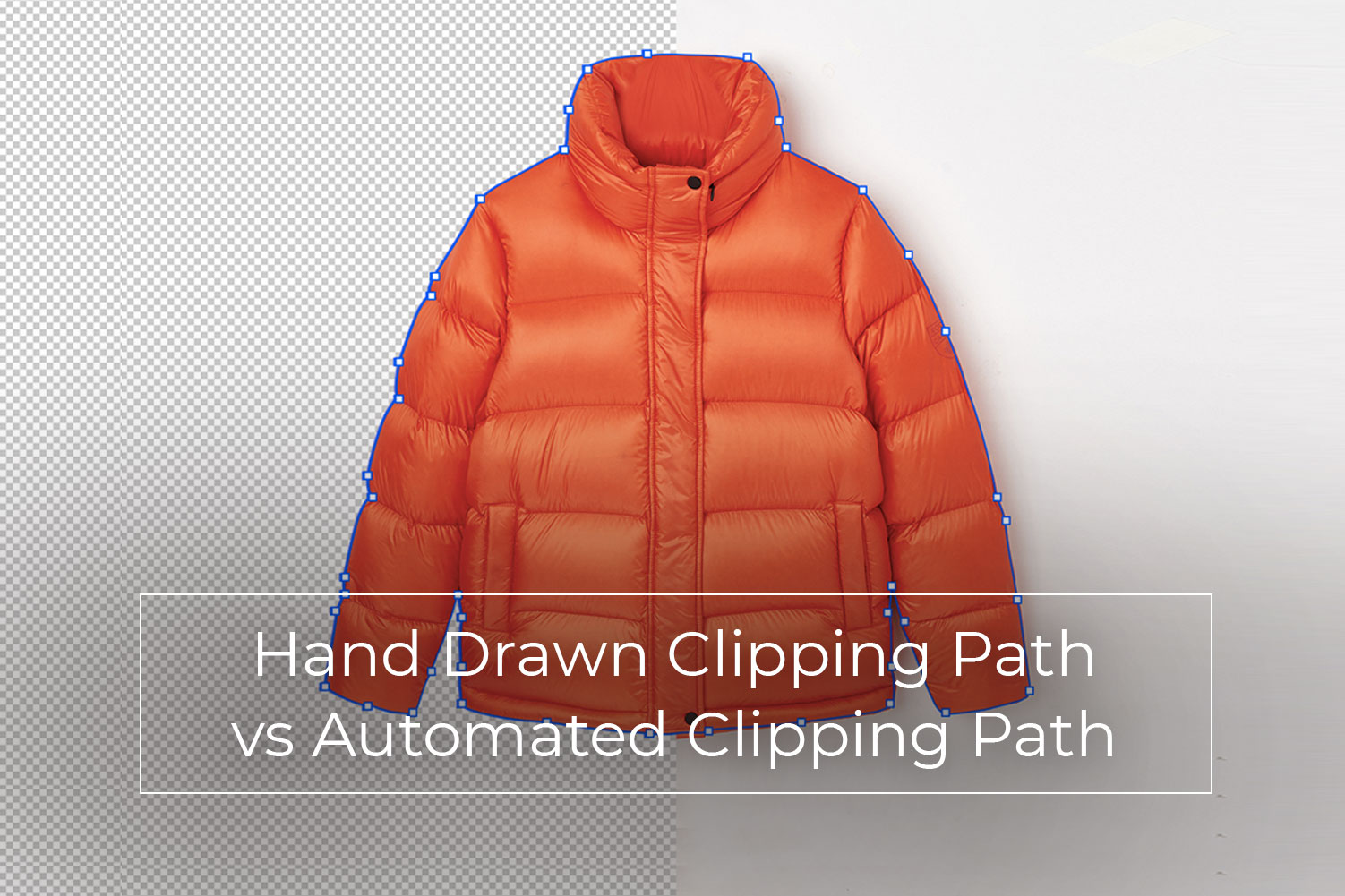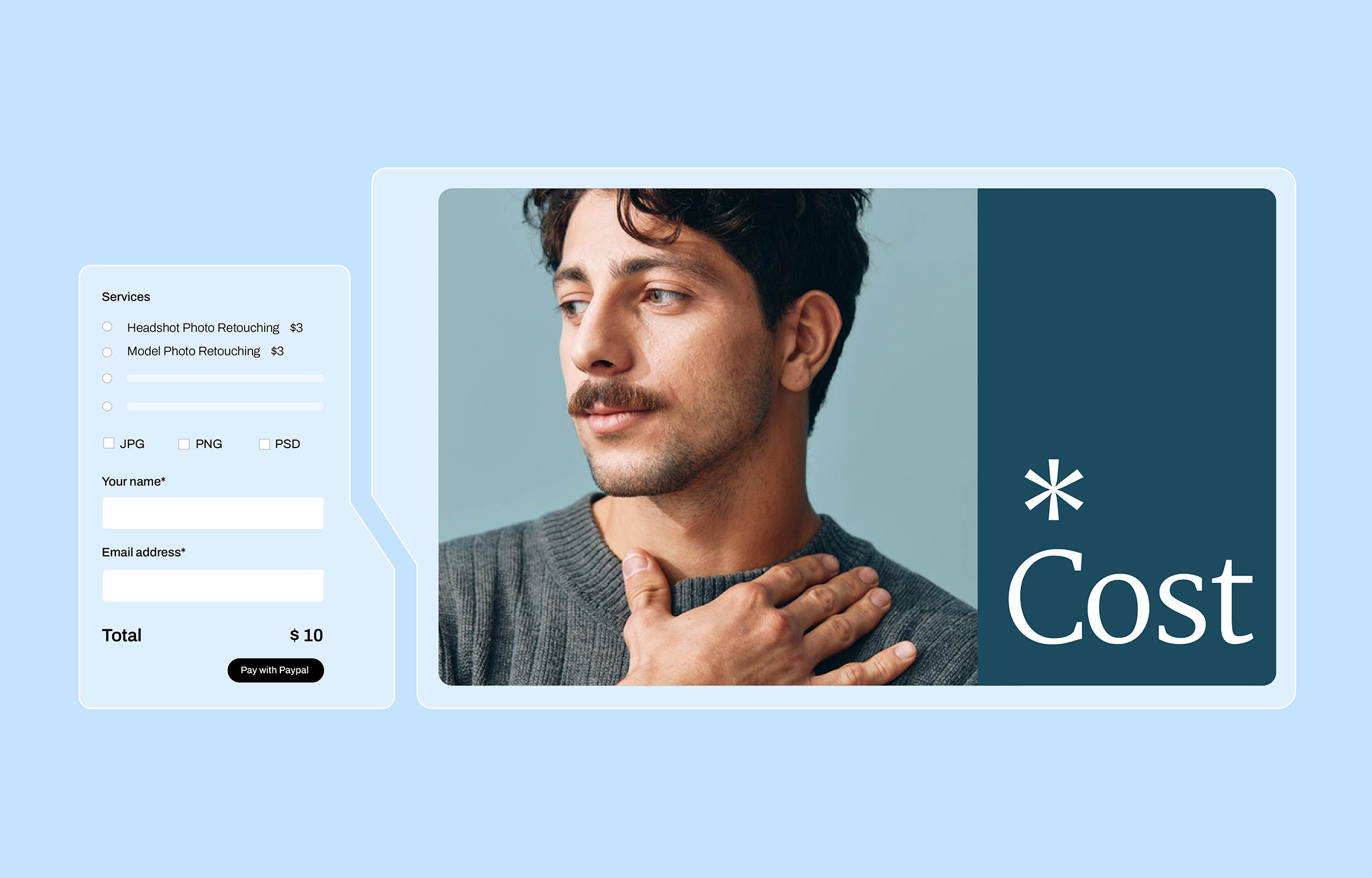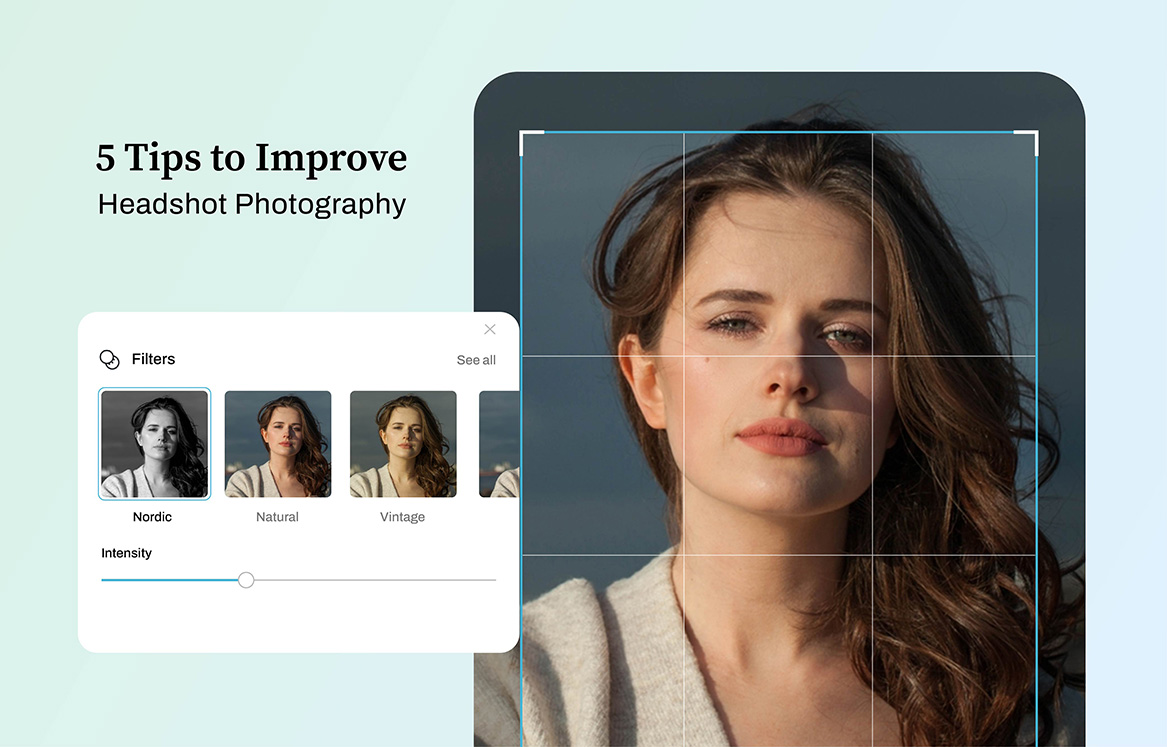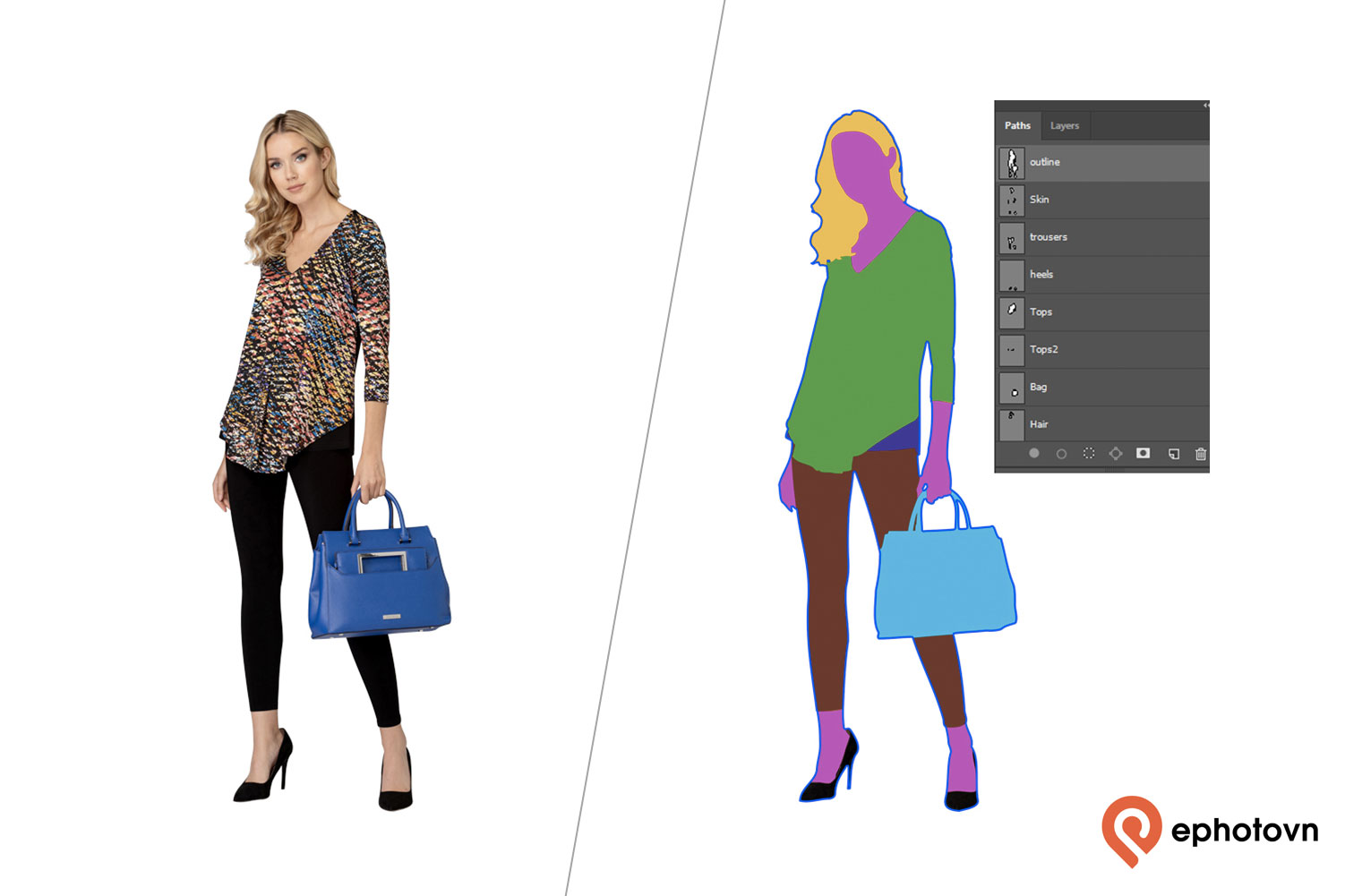
Clipping path is a technique in photo editing used for choosing and separating a portion of any image. That could be the product. Actually this type of service is useful for removing image background, enabling you to add your own background. It is used to isolate the object in an image, changing background into transparent or white, as well as for correcting color.
Paying attention to details becomes essential for fleshing out life-looking images. You can do clipping paths as well as photo cut-outs, so your customers can focus on your products. Irrespective of what your images do in your line of work, you need clean, accurate clipping paths all the time.
Automated vs. Hand Drawn Clipping Path


Automated Clipping Path
There are several applications or automated software that can aid you in freeing your images of unwanted elements. These tools let you develop automated paths within the edges quick and easy. While it can be fast, the quality is something you will have to worry about later on. Random parts of that background will still retain certain unwanted elements, forcing the final output to look rough and unprofessional.
Related Post: 5 Best Instant Photo Background Removal Tools to Use for Free 2019
Hand Drawn Clipping Path
If you seek fantastic quality as well as perfect clipping paths, then you will have to stick with manual pen tool. The accuracy that comes with using Photoshop’ pen tool is unachievable by any type of automated software. While the process of using your hand to create a clipping path can be time-consuming and quite tedious, the beauty of its outputs cannot be taken for granted.
Clipping Path Tutorial in Photoshop
You can create a clipping path by carefully drawing a path with Photoshop’ Pen Tool around the image you intend to do a background isolation on.
Clipping Path Services for Quality
Professional and quality clipping path service can only be achieved by using Photoshop’ Pen Tool manually and not using any automated setups.
Simple Clipping
Various images are handled via various methods, and different outputs are gotten through different effects. The easiest way to rid an image of its background and include another background can be done via simple clipping path.
Medium Clipping
This type of clipping is suited for composite images that are usually with compound shapes. Two or five range closed method is suited for creating the path for images that are big.
Complex Clipping
Here, you have a process for selecting a section of interest in a particular image. Complex clipping is usually used for various product photos such as furniture, jewelry, chains, bracelets, bicycle, etc. that are designed with many curved areas, holes, complex and compound shapes.
Multiple Complex Clipping
Multiple clipping is one complex’ clipping path that has extra paths expertly formed in the midst of the product. You certainly need multiple clipping path for complicated products or grouping products that require color modification, correct color or shadows in specific areas. That way, you won’t need to reshoot your products.
Super Complex
There are times an object may require several clipping paths which cannot be achieved by a mere multiple or complex’ clipping path. That is where super-complex becomes useful since it is good for handling tough product photos, even though it has a much higher cost than other clipping paths. Furniture with several cut-outs, extremely complex jewelry or grouping fury objects fall into the category of product photos that could use super-complex paths.
Related Post: 5 Top Clipping Path Service Providers – [Review and Comparison]
Bottom Line
Cutting corners to get good results with quality clipping path service is very popular in e-commerce, photo-post processing and all other services related to photo editing and retouching. There are no fast and easy ways to achieving a perfect result. A good looking picture can only be gotten by implementing hand tool as opposed to using any automated program.