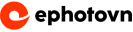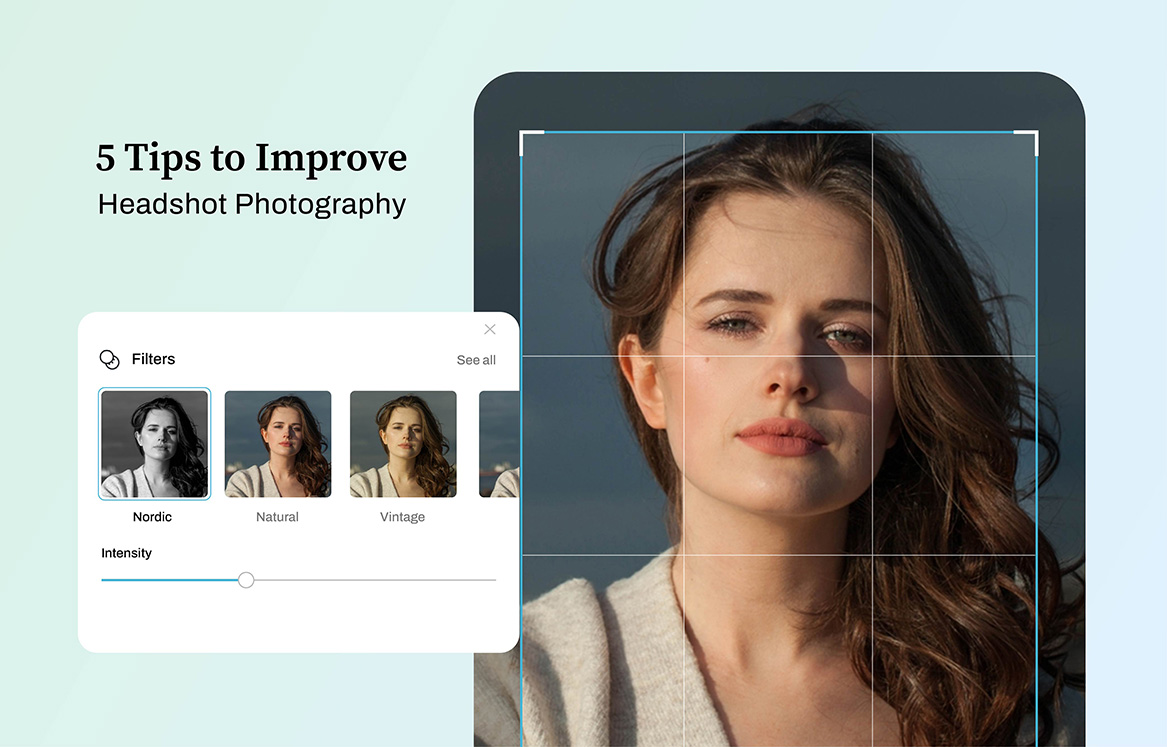To remove backgrounds from images can be a tedious task. A lot of time should be allocated if you decide to do it on your own. In any online marketplace or e-commerce websites, product photos need to have either a white background or no background at all for it to be an effective image. If you’re working with multiple photos you don’t want to do them manually by yourself, you can hire photo editing service for that matter.
Some big online store platforms, like eBay, Etsy and Amazon, require product photos to have a pure white background. This is to make the photos suitable for uploading into the site. And to bring more focus to the product. And there are tons of tools that allow you to remove background from images free to use online.
The Importance of Background Removal
More than making the images upload-ready, the main importance of a background removal service or a clipping path service is that it makes the photos more effective for any purpose or intent. To remove unwanted elements, such as the background, is to help products sell itself. The moment the customer takes a glance at it and, is what this is for.
In the case of product images for ecommerce use, busy backgrounds tend to take away the chance to grab the attention of customers. It is vital that the product image initially captures the customer’s eye. The colors pop out more, and the natural qualities of the product are emphasized. The product image appears more professional, so the customer is more likely to be interested, check it out or inspect it further. This means customers will consider buying the product getting you sales.
In personal use such as portrait headshots, white background or any solid color background look decent and professional. The facial features and natural features of the subject are highlighted. Making them look interesting to get to know.
Let’s see if these background removal tools can be at par with the capabilities of photo editing services.
Free Online Tools to Remove Background from Photos
It is common to remove backgrounds for different purposes. It, however, is a slow process and you will need to be very careful in working on the details. If you are going to do it on your own, there are background removal tools available to help simplify the process.
A background removal tool automates the isolation of the background from the subject. It can make the process easier and less time-consuming compared to manually erasing the background. Here is a list of free tools that you can use:
Here is a list of free tools that you can use: (Please see results based on 1 tested image using each background removal tool in the above table for reference)
1. Removal AI (www.removal.ai)
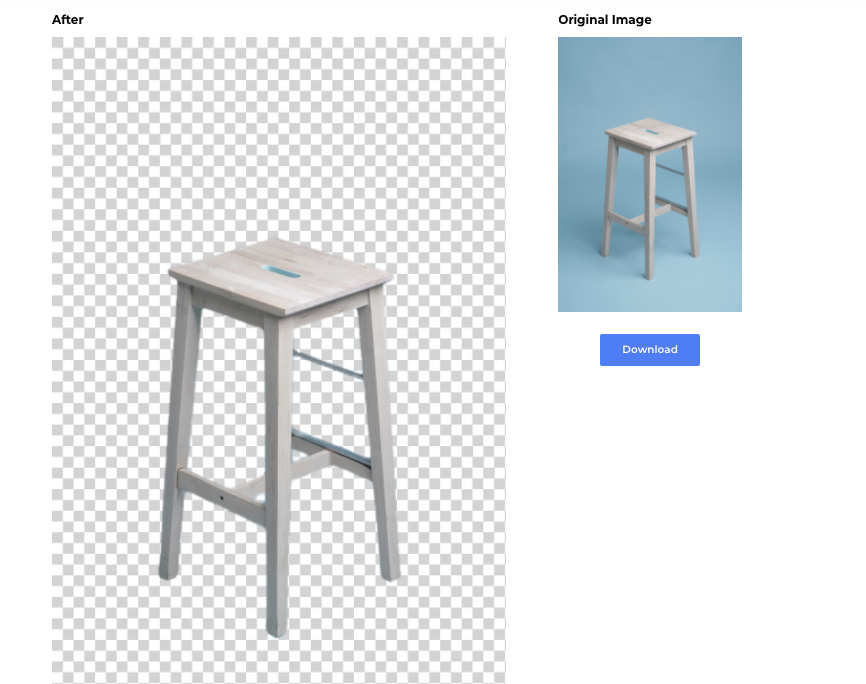
Removal.ai is an emerging background removal tool and post processing tool. It is made incorporating knowledge – based techniques and advanced image processing methods in creating outstanding image outputs using artificial intelligence (AI) to efficiently separate the background and foreground in an image, and the tool is getting smarter day by day.
Pros: Very fast and easy you have to do is to drag and drop or input URL links of the image you want to edit. In just a click, you can get a download of your background free image. As of the moment, you can use the tool freely without limits and take advantage of the free use of the background remover.
Cons: The download size is compressed a little but is definitely acceptable knowing it is unlimitedly free.
Result on the tested image: It removed the chair from the background cleanly in just a click and has smoothed out the edges.
2. Remove.bg
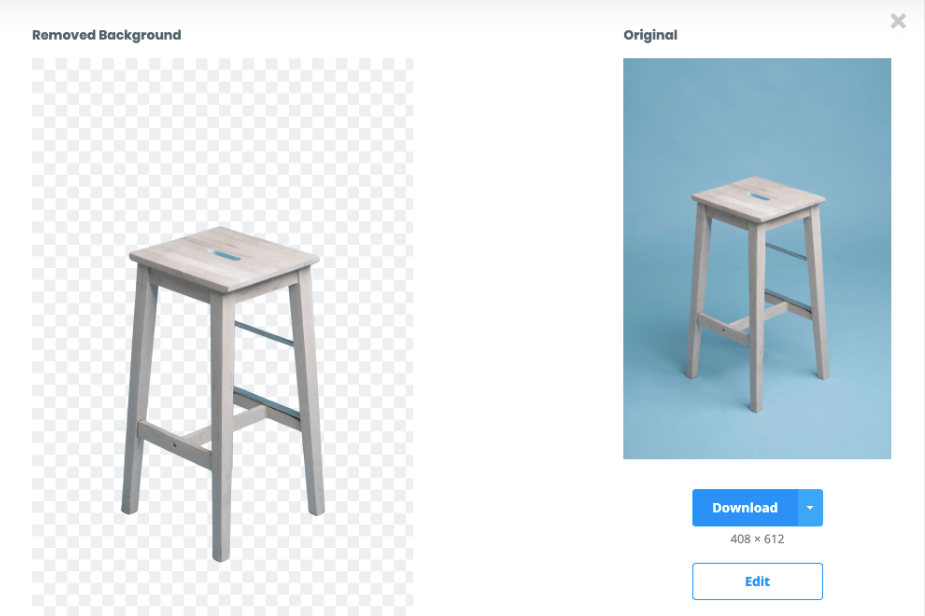
Remove.bg is a fully automatic image removal tool with a simple, modern and straightforward interface. You can smash editing time – which means more fun! All you have to do is to drag and drop, upload or paste images from your computer or even provide URL links of the image you want to be edited. It is seemingly easy and effortless to use. In just a click, you can get a download of your background-free image.
Pros: This online background remover tool features a clever AI that is able to remove background from images 100% automatically in 5 seconds in one click.
Cons: If you upload an image more than 25 megapixels (e.g. 6250 × 4000 pixels) which is a full-resolution. Remove.bg resizes it. Because currently, it is the maximum size the tool can support as of the moment. Get full resolution images with premium subscriptions.
Result on the tested image: Requires no manual tracing at all (using same test image throughout). But some images require some minor erasing and restore functions. Cut out precision is right on point 10/10 with just a click.

Bottom Line: Remove bg is a fully automatic image removal tool with a simple, modern and straightforward interface. You can smash editing time – which means more fun! And It proves to be a top online background remover. It is currently free 100% for personal use with low-resolution upload images (up to 0.25 megapixels).They highlighted a lot of recommendations for users on the images to be used and uploaded. It will assure anyone the highest quality cutout output of the tool. Some users say a 99% success rate on most images they process. Most users say that 5 out images of 6 turn out quite well. If you want to remove background from image free this is a great tool to do so.
3. Clipping Magic (website)
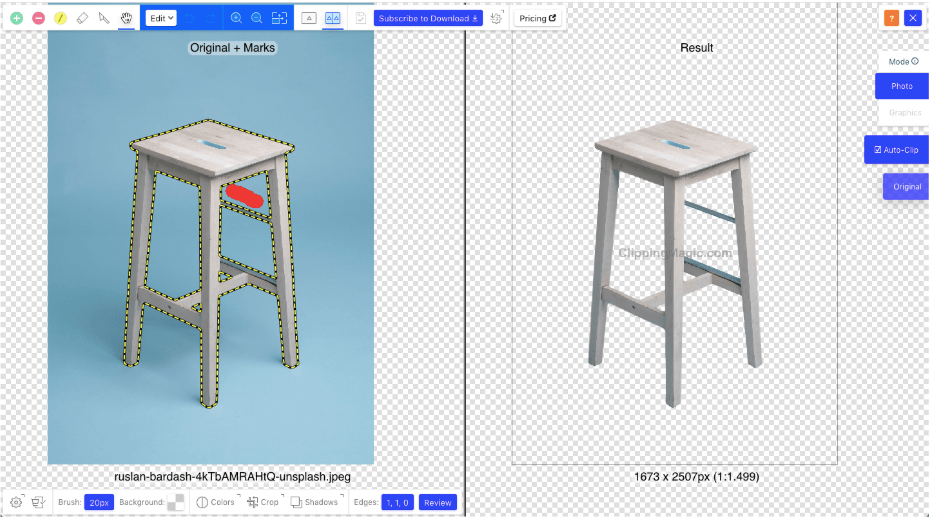
Clipping Magic is the one to use when you want to remove background from the image – free in the trial version. And if you want a tool that works like magic, that is without doing too much editing. This is most useful for websites that need to remove backgrounds from user-provided photos, particularly ecommerce websites. This background removal tool is an effortless method of removing unwanted objects from your photos. Their website provides tutorials for you to perform clipping path, refining the photos, and adding finishing touches to make the photos publish-ready.
Pros: This online background remover tool is utilized to clip images fully automatic with minimal human involvement in the process. What you’d do is merely upload an image and get the result as soon as uploading.
Cons: The image was shrunk to 4 megapixels. If you upload an image more than 8 megapixels. Because currently, it is the maximum size limit the tool can handle for a free trial. But you need to subscribe to premium plans and get credits to be able to download the images after one try.
Result on the tested image: After autoclipping, it required further minimal manual tracing. Cutout precision is fairly good and smooth.
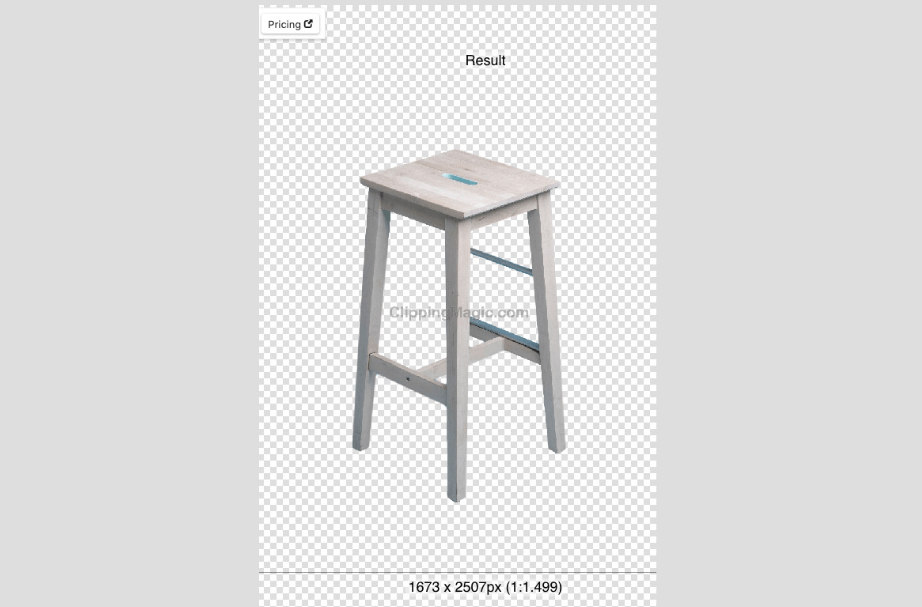
Bottom Line: It works quite well, but it is not free. You only get a free trial and preview your image. It is fairly easy to do additional editing after the initial autocliping. You can upload as many images as you like and see the cutout preview with a watermark.
4. Background Burner (website)
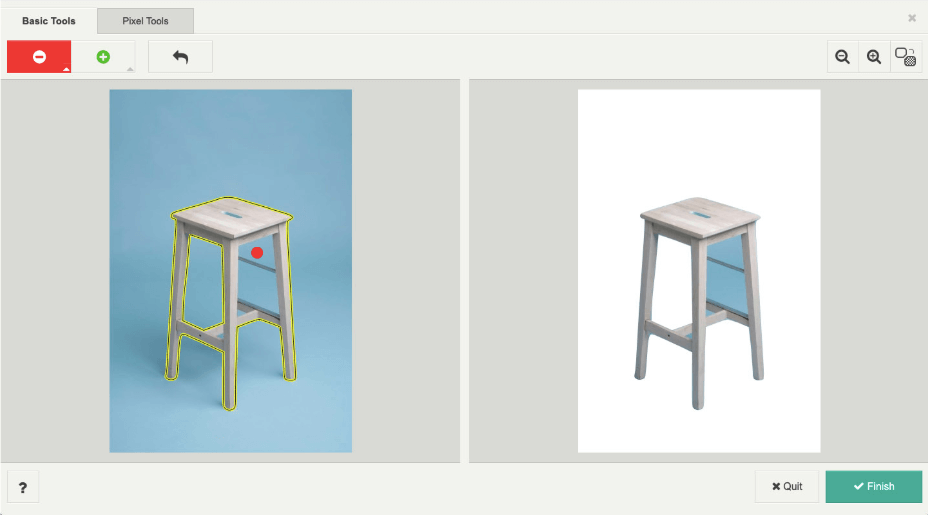
Background Burner uses high-tech software algorithms in analyzing images to detect the details on every photo. It separates the objects that are in the foreground then removes the objects that are part of the background. There is also an option to change the background through the software.
This background removal tool instantly removes backgrounds from any image or photo. It’s patented technology does all the work for you, automatically. It enables you to choose between a transparent and solid-colored background. The free online tool automatically removes the background from images.
Pros: You are presented with 3 previews of pre-processed images after uploading one photo. You can choose to touch up or edit the best selection between them. Edit and refine your image clipping mask on settings available. You can upload and edit as many images as you like and have the background removed with full live preview.
Cons: A login is required to download the images. You can choose which output format JPEG or PNG. Have options/settings to add a background. A plan subscription is required to download full-resolution images.
Result on the tested image: The cutout shows the least satisfaction among all the background removal tools that have been tested so far. But it is still not bad. You still get the option to retouch some parts of the objects that were missed during initial auto clipping.

Bottom Line: This tool is still good although the result is the least of all the other tools tested. But is easy to use, has a simple and direct UI. It also has settings available for further editing. Although it will require you more time and precise tracing to get the best image cutout.
5. PhotoScissors (website)
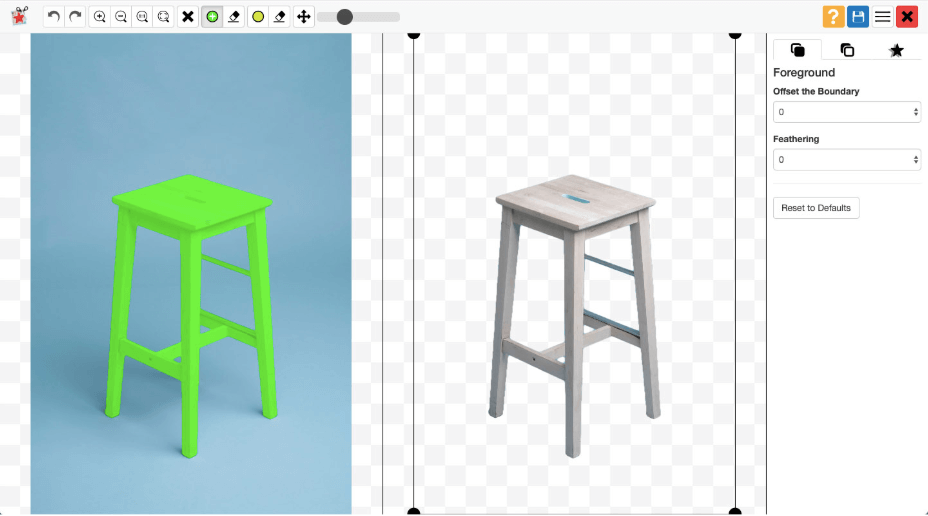
PhotoScissors is a background removal tool that is extremely easy to use. You only need to mark the areas that you want to be removed and the program will do an analysis of the clipping edges. This background removal tool requires minimal effort but you get to have quality results.
Pros: Requires minimum manual editing as long as the foreground is clear. Super easy to use just drop files click to upload an image. Supports up 10 Mb images for free use. You can choose which format to download.
Cons: Maximum image size: 10Mb. Requires to log in to download free image cut out. To get full resolution images.
Result on the tested image: Awesome auto clipping ability. There is no need for further erasing because it highlighted just as where the area needed to be cut out perfectly. If you want to remove the background from an image online, this tool might come in handy.

Bottom line: PhotoScissors will save your day when it comes to instantly isolating a person or object from your photos. You don’t need specific skill or professional software to download and install to get a perfect image clipped. All you need to do is to upload an image and the algorithm will auto remove the backgrounds using deep neural networks. This is one of the best and effective background removal tools out there.
6. Fotor (website)
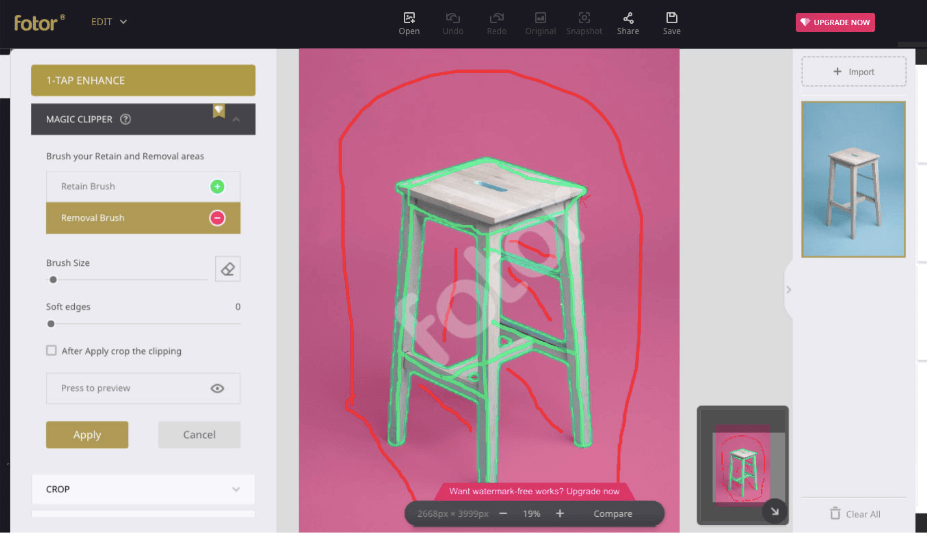
Another background removal tool that is easy to use is from Fotor. They have a simple and straightforward process to complete background removal in minutes. There is almost no effort on your part since the software automatically separates the foreground subject from the background.
Pros: It is very straightforward and easy to use. You’ll see some settings on the side panel to adjust brush size and smoothness. As well as a preview button to see how the image you’re working on looks as you go along editing.
Cons: Unfortunately this background removal editor is not free. It doesn’t automatically clip out the background with one click. This tool requires a few clicks to create a selection to remove areas as well as to retain what you want to keep. There will be a watermark as soon as you upload the image and when you download it after making changes.
Result on the tested image: It took a few minutes in tracing the outline of the object to maintain, which takes time. The edges look a little rough on some areas but the result looks good.

Bottom line: Yes. It has never been this simple, easy and fast to edit digital images outside Photoshop, Lightroom and other powerful editing software. It is plainly, straightforward. One-click removes a part, another click sets apart the other. One-click transforms to a transparent background .
7. AutoClipping (website)
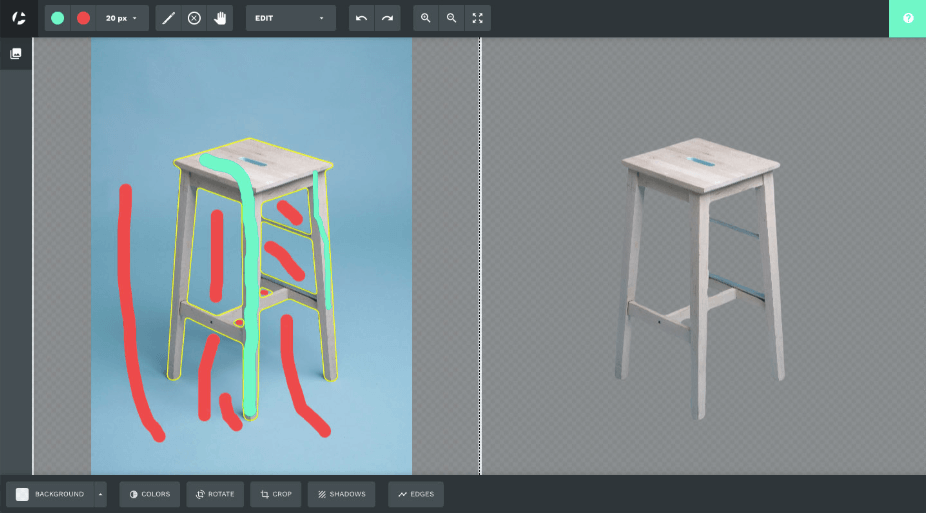
The Auto clipping tool was developed by a professional team of experts from financial and programming technology. After learning from subsequent mistakes, they chose to create a superior, cheaper, quicker internet-based background image removal system.
Pros: Its selection tool that works more like a quick selection tool of Photoshop is smart and easy to use. It automatically selects neighboring colors as you move around the areas of foreground and background.
Cons: Although when you retouch or make the cutouts there’s no watermark but if you download the image, watermarks are placed over the image cutout.
Result on the tested image: The cutout was pretty smooth both sharp edges could get feathered like the area between the legs of the chair as you can see in the final image rendered. The result is good but has a watermark.

Bottom line: Lots of developed software are expensive and needs editing expertise, which implies that learning them takes a considerable amount of time. The developers wanted to develop the internet-based picture retouching tool which sports or the vital features also with the feature of pay with every use. Fast, easy and cheap. But the availability has costs, like this tool. It requires you to buy credits to start downloading images without watermarks.
8. Malabi (website)
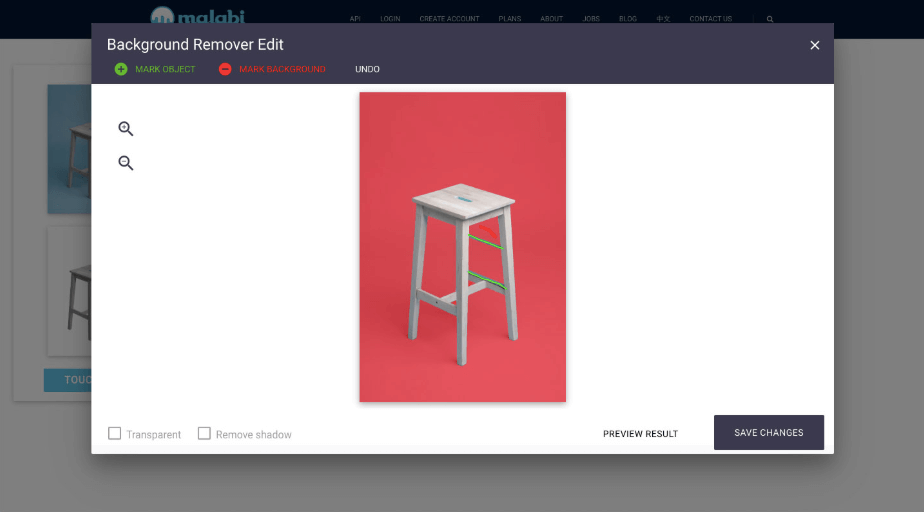
The Malabi tends to be the quickest, most precise as well as cost-effective image servicing, cleaning and image removal service offered on the internet at e-commerce, marketplace and retail sites currently.
Pros: This online background remover tool clips images automatically. After that, there will be additional tracing you’d need to do to some parts that we’re not included in the initial clipping. But it requires minimal work because it is equipped with a very smart clipping program. It has a great UI and works easy and straightforward.
Cons: It is not free. You may be able to try out the tool but when it’s time to download the images, a plan subscription pops up, after you have processed one credit free.
Result on the tested image: Looking at the result, and how the auto-remove works, it is a very good tool. The clipping was accurate and smooth. The watermark showed over the image after doing the first trial.

Bottom Line: Incorporate the background remover from Malabi with your tools and enhance your rates of processing. Get the perfect tool for your team, taking out backgrounds perfectly away from images while useful time. Ensure that your business carries out these services at shorter time durations with corresponding low prices in order to boost your profit potential.
9. ImageResizer (website)
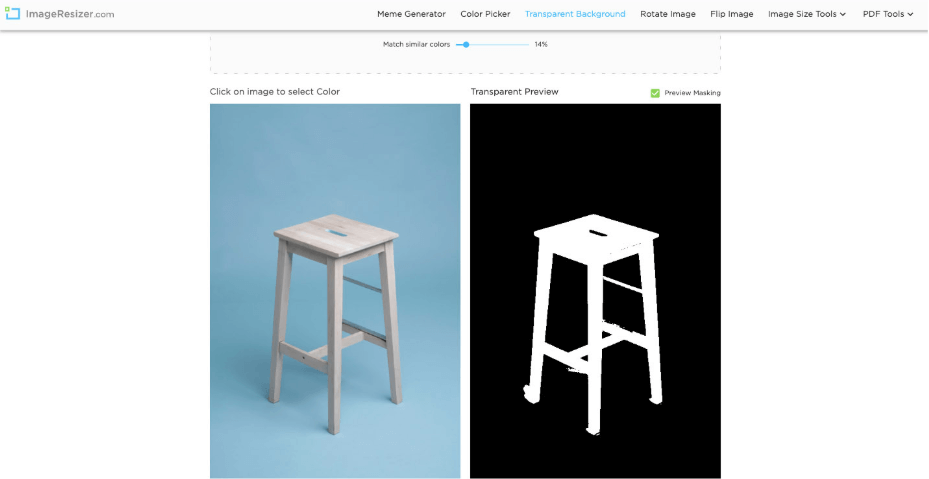
This internet-based tool effortlessly allows you to create transparent backgrounds in your photos. Easily choose the color that you want to be transparent. It is ideal for taking out backgrounds in photos or product photos from commercial pictures.
Pros: Totally free. You can upload as many images as you like and remove image backgrounds. With the slider for match colors, you can retouch and adjust transparent areas. It is able to match the same colors to the selected ones and can turn them to transparent too.
Cons: If foreground color is similar to the background remover tool will find it hard to choose colors to remove.
Result on the tested image: It took getting used to at first. Color picking is tricky. The result showed some areas remain unremoved.

Bottom line: Easy to use just color pick and toggle. The photo editing tool makes use of the HTML support system. With this, your files or images never get saved on the servers. It is among the best safest and fastest remover tools for background images that you can get online. Also, significantly, it is always free.
10. Pixomatic (website)
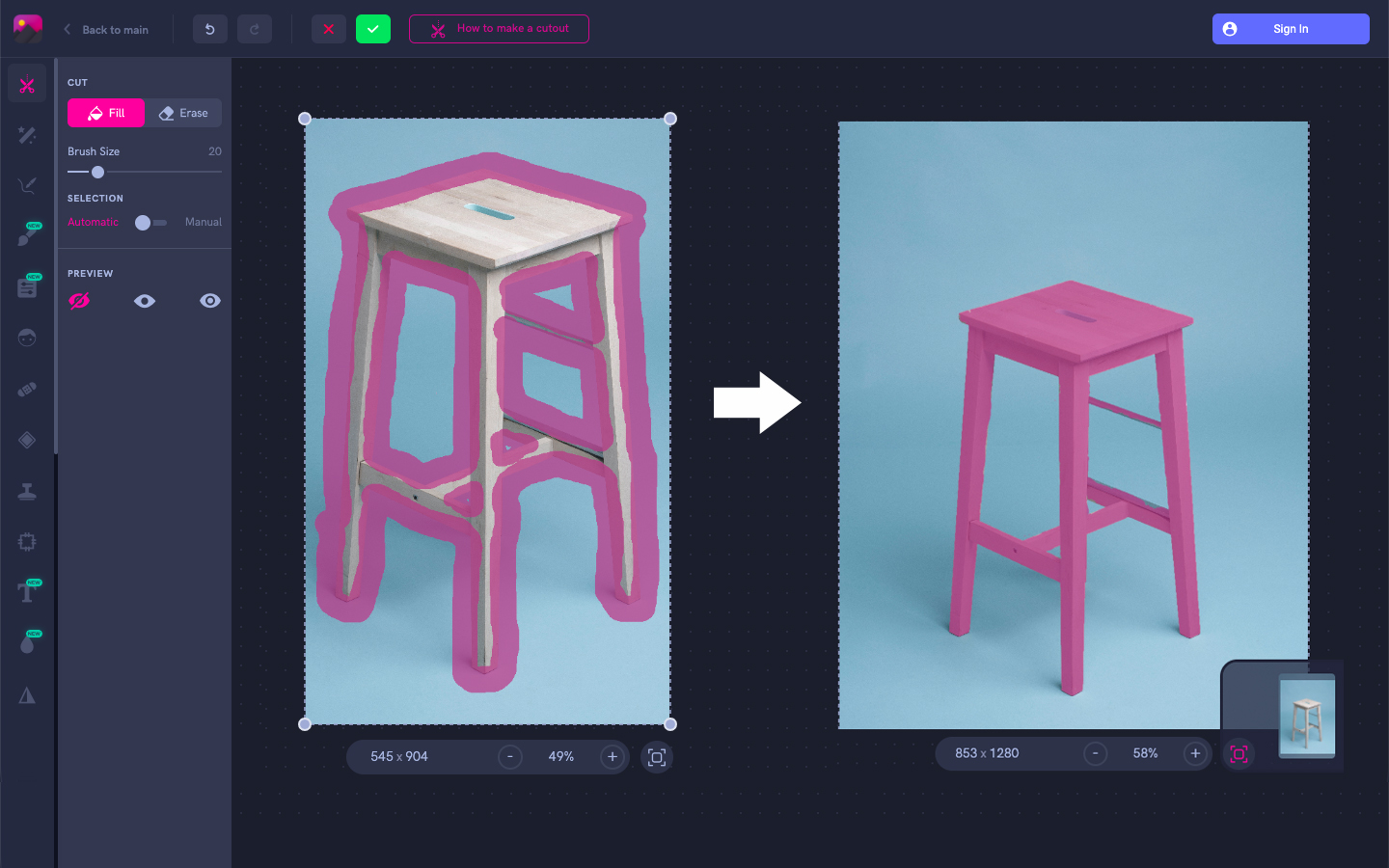
Pixomatic provides you a splendid background removal tool to help you erase backgrounds easily. Use the cutting tool to separate an object from its background. then choose a new image or new background as you’d like. Stock photos in its library are readily accessible to use because it’s integrated into the system.
Pixomatic provides you a splendid background removal tool to help you erase backgrounds easily. Use the cutting tool to separate an object from its background. then choose a new image or new background as you’d like. Stock photos in its library are readily accessible to use because it’s integrated into the system.
Pros: Totally free. When you’re logged in, you can save your editing session and go back anytime. One advantage is that you can create layers of objects and stack them up while still able to edit them individually which is a really great feature.
Cons: Need to be exact on tracing around the cutting boundaries. Set the proper brush size to effectively apply boundaries.
Result on the tested image: The chair image looks very simple, but doing editing with this tool can take a little bit more time to get used to. The cutout result was pretty hard-edged.
Bottom line: Pixomatic is an awesome free online background removal tool that allows you to remove unwanted backgrounds from photos in a fly.
11. Online Background Eraser (website)
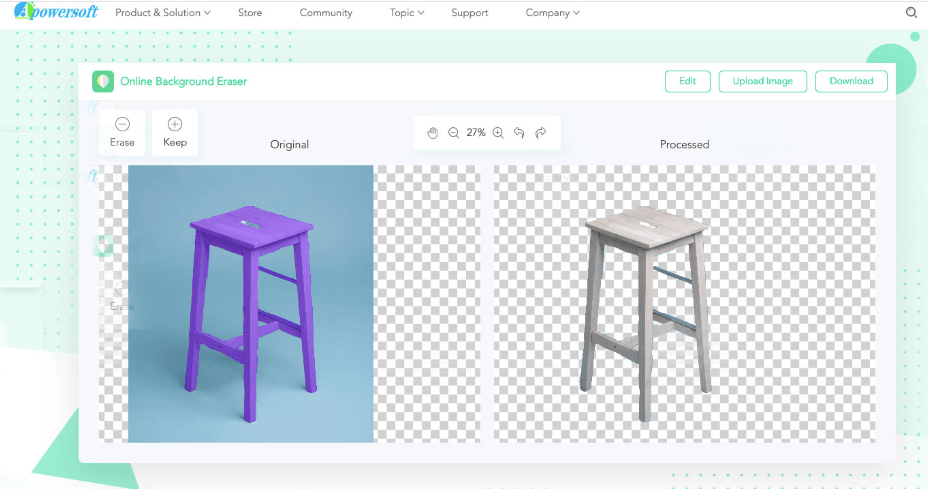
Online Background Eraser is a desktop tool that helps you remove background from the image. It allows users to upload photos and offers a clean and intuitive interface that makes the process simple and easy. With only a few steps you can delete the background and create a new amazing photo. Follow the steps below to know how to remove the background from the photo.
Pros: No installation. The whole process takes place online. No need to download or install anything. As soon as you open it in the browser, you can start using it to process your photo background.
Cons: You need to log in to be able to use the background remover tool online for free.
Result on the tested image: The result is not so bad. It took getting used to at first. Color picking is tricky. The result showed some areas remain unremoved.

Bottom line: This tool is a reliable background remover that you can utilize on your images. You just need to work on the selection to achieve the best results. Not bad for a free tool.
12. Edit Photos for Free (website)
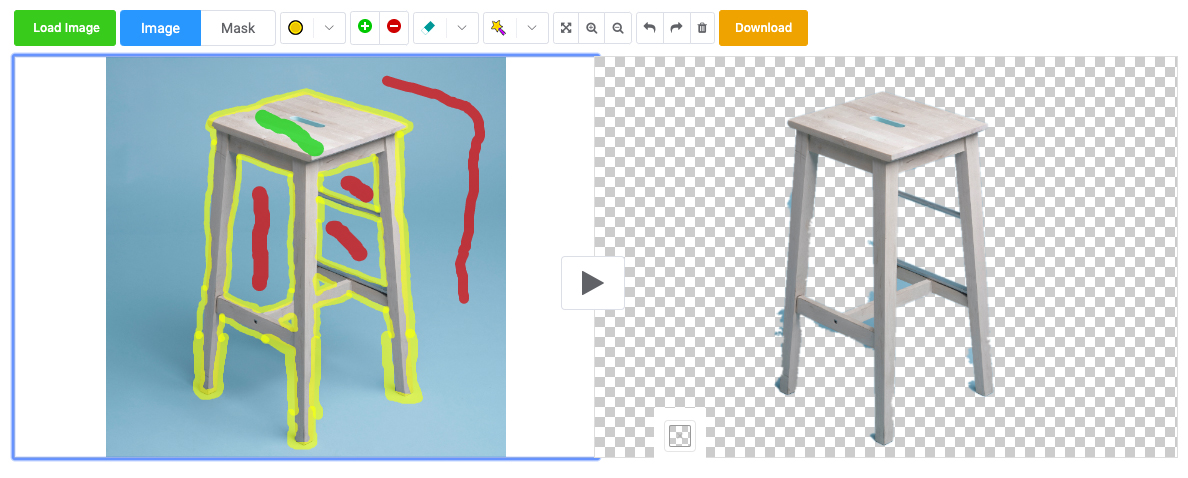
Edit Photos for Free is a simple, user-friendly, readily accessible, online photo editing suite, that utilizes exclusive editing technology for everyone to use. It’s other features give the common person the ability to design any form of graphic assets.
Pros: This background removal tool is absolutely free. There is another option that is masking when the first option which was done in this trial does not produce good results.
Cons: You have to do 3 steps in this tool, which is a whole lot to do especially with complex subjects. The first thing to do is to outline the edges to set boundaries all around the subject. Second, is to trace on the foreground image you want to keep. Third, is to draw on the outside of the background area you want to be deleted.
Result on the tested image: Although the image of the chair is very simple, it had taken a bit more time tracing around what needed to be done to remove the background. As the result showed, it is a bit rough on the edges. If you want a decent result you need to redo until you set good boundaries.

Bottom Line: It’s free. So it’s basically a good tool you can rely on with not so complex images.
13. Image Online.co (website)
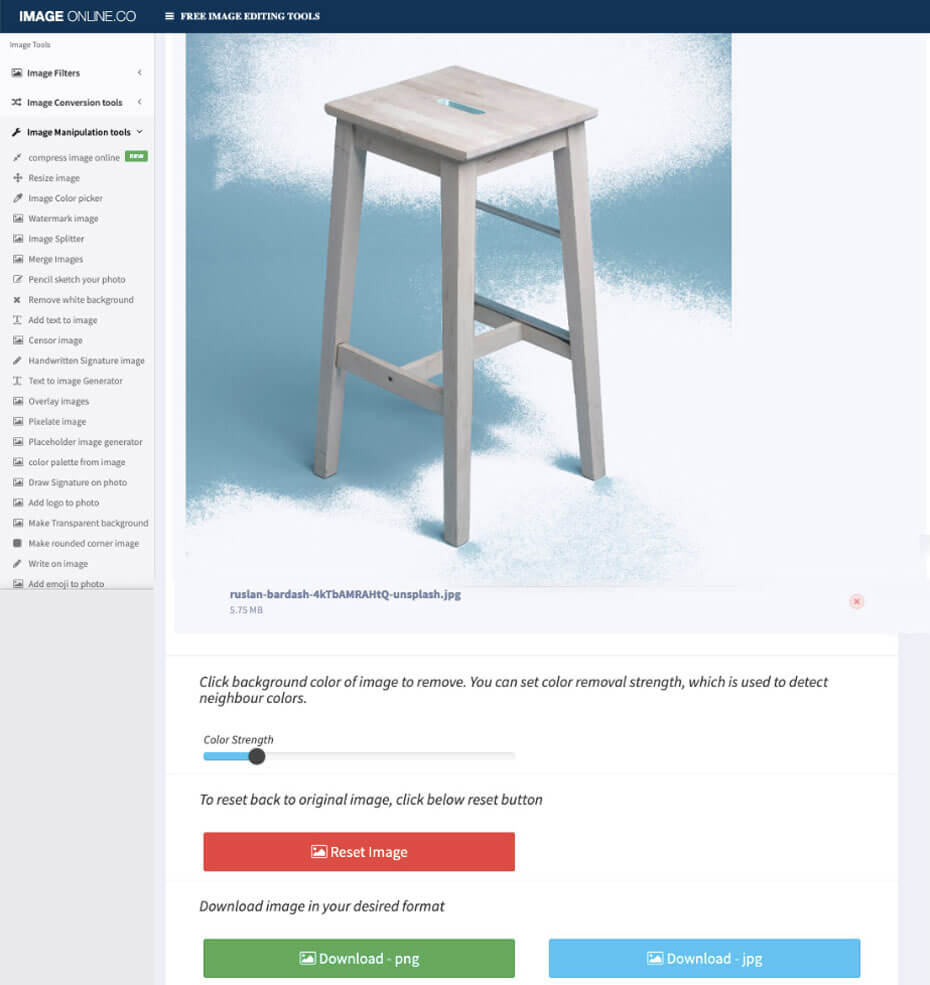
Image Online.co is a free online background removal tool which instantly eliminates any background color from an image easily. All you need to do is to drop or upload an image in the tool. Users have the option to set color strength, it is where the removal will base. It detects and confirms the boundaries of neighboring other colors that will differ from the foreground.
Pros: Background remover tool is completely free to use and it is a full version, no hidden payments, no signup required, no demo versions and no other limitations.You can make transparent background in any number of images without any restriction. You can set color removal strength, which is used to detect neighbour colors.
Cons: Although, No Special skills are required to make transparent images using this tool. Since the program on this online background removal tool uniformly applies the removal of the color of the background you initially picked. When the background color is close to the foreground color, this tool could be effective.
Result on the tested image: The result was not as good as other tools, although the cut outs on some edges are fine. As you can see in the chair image, which has bluish grey and the baby blue background, you’ll see some other dark blue areas are still present.

Professional Image Editors vs. Online Tools
A background removal tool does the same thing as what a clipping path service provider does. There is, however, a big difference when it comes to using a background removal tool than a real professional doing all the work.
With a background removal tool, the software uses artificial intelligence in separating the subject from the background. The algorithms, however, are limited to the details in the photo. Color difference and tonal values are some of the characteristics that the software bases its judgement on. Although it can be helpful, the result is not always accurate. Photos that have similar colors used on both foreground and background can be difficult to work with using automation tools.
Another thing about these tools is that they are free if you are using basic functions. If you need to have detailed results, you will have to pay for special tools to further enhance the results. It is not true that all you need to do is click on the photos since you also need to be careful in choosing the areas to be removed. In the end, you will be forced to pay for the extras in order to complete the edits.
Conclusion
In contrast to these free tools, a professional photo editor is more precise and consistent in producing the best results. Years of doing the same background removal techniques made them experts in such a job. They can edit a lot of photos with accuracy than any automated tools can. Since they do the background removal by hand, the details on the subject are preserved. The results are more professionally-done and do not look rashly done. In terms of payment, instead of paying extra tools for supposedly “free tools”, there are many background removal services that offer low prices especially when you order in bulk. It is a cheaper alternative yet it really takes away the need to do anything other than upload photos then wait for the services to be complete.
These are a lot of applications of background removal to ecommerce products, such as apparel and clothing, shoes and eyeglasses, hats and bags, furniture and housewares, underwear and lingerie, jewelry and accessories or any type of product.
If you want the most appealing images for your site, it is better to have a professional handle the background removal. Brilliant photos contribute to better sales performance so you should not rely on free tools that only give you mediocre results. A human touch is always better if you want to achieve perfection.