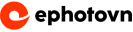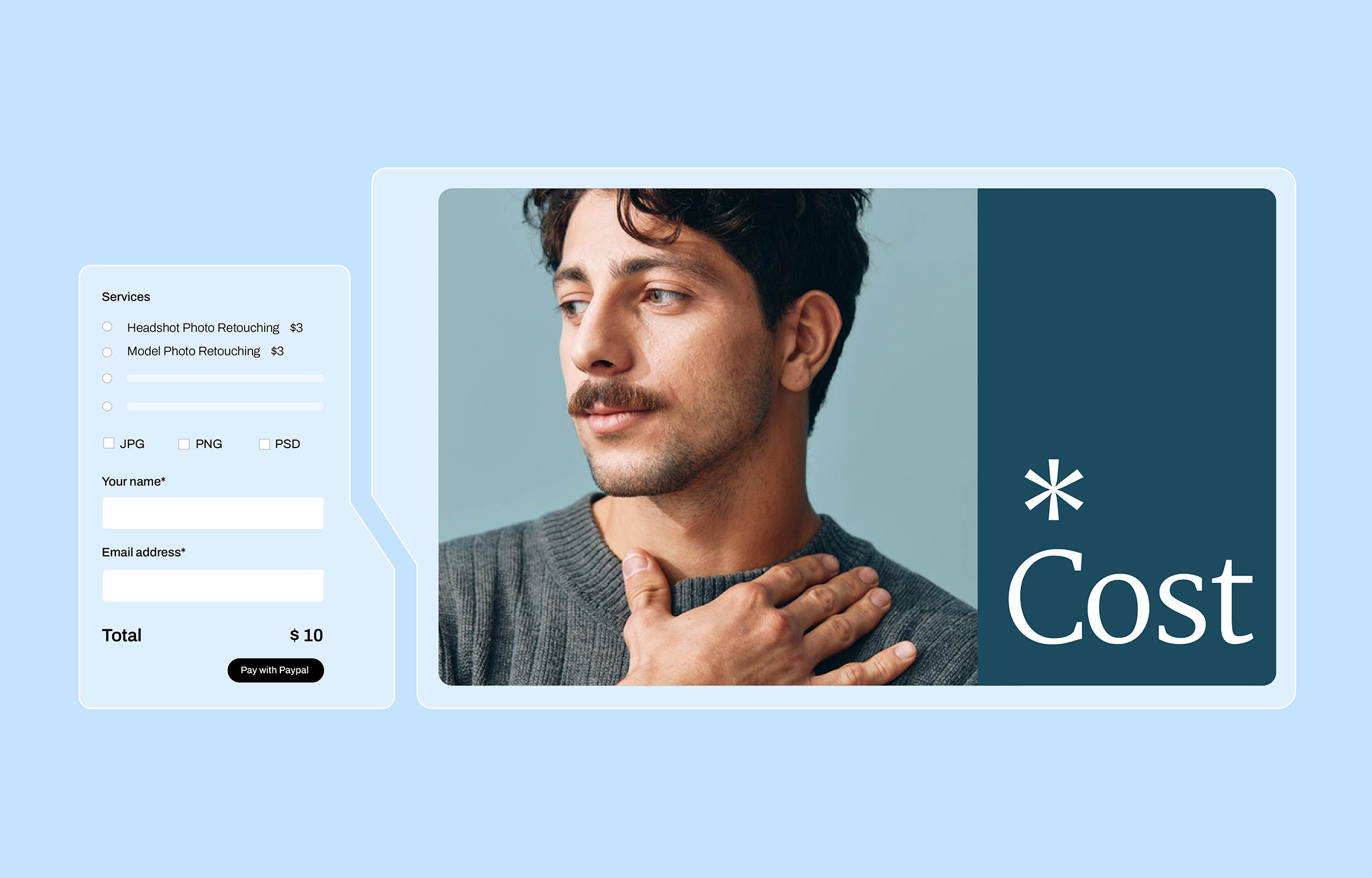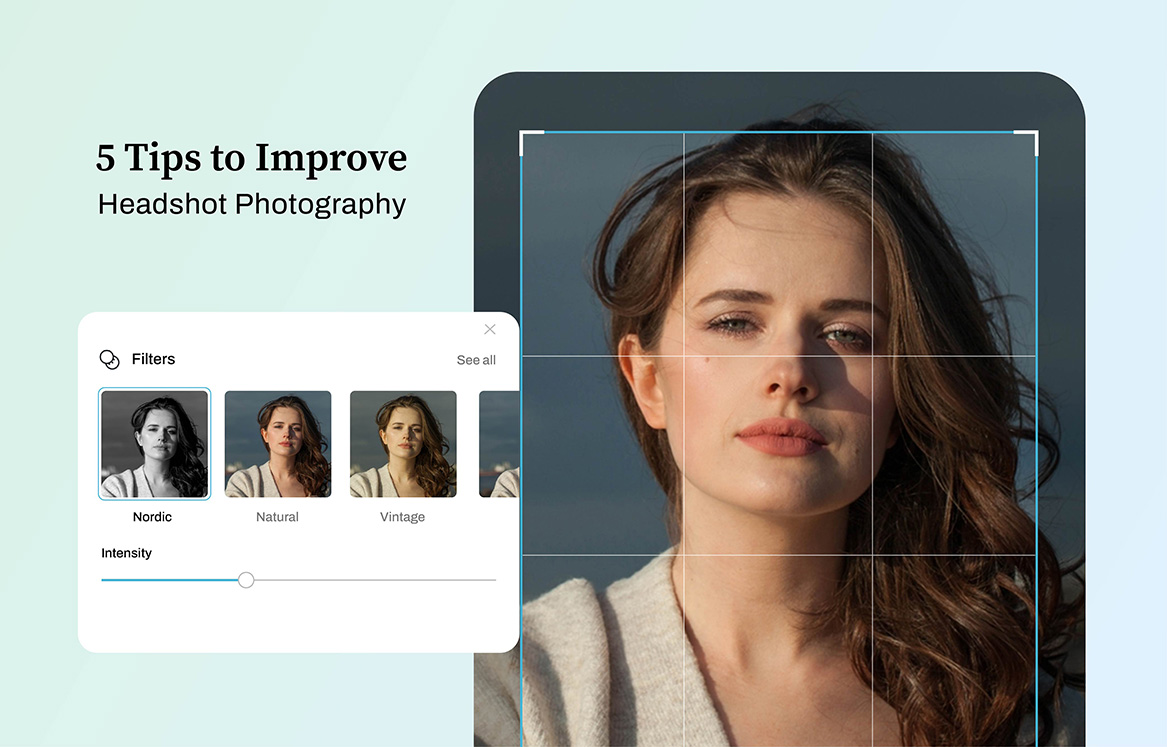Snapshots are photos that were taken spontaneously, without artistic intent. They are technically imperfect as they lack the qualities that are seen on professionally-shot portraits. If you are aiming for quality portrait photography, the priority is to avoid making the pictures look amateur or just mere snapshots.
There are portrait photography tips that you can use to make all your photos look professionally-done. Before anything else, however, you must remember that in portrait photography, there are many factors that contribute in having the perfect shot.
Snapshots is more about documenting something without regards to the skills used to take the photos. In portrait photography, however, you need to be careful in executing each shot. There is a need to create substantial photos that were crafted with careful styling, correct camera settings, and appropriate photography skills.
Related Post: 7 Key Techniques for High-end Beauty Photography Retouching
There are photo editing services that you can trust to perform photo retouching like clipping path, headshot retouching, etc. If you are able to correctly perform portrait photography, then you will minimize the need to have some of the retouching services and focus instead on high-end retouching.
Here are some factors that you should watch out for if you want to create artistic photos out of portrait photography:

1. The Model
Aside from making the model beautiful through makeup, there is a huge difference if you are able to bring out the character of the person through portrait photography. To do this, you need to build a healthy connection with the model. It is not an assurance that a person will automatically look great in photos just because he or she is awesome-looking. It will depend on the photographer’s skills to capture the emotion and translate them through photos.

2. Makeup and Style
With the model as the main focus of a portrait, it is unnecessary to have plenty of accessories or even lavish clothing. Too bright makeup or too many accessories will only come out as distractions. Think about the concept of having less is more in the photos. The more that the audience sees less of the distractions, the more you are able to convey your idea of the photo.

3. Light and Exposure
Adjusting the light and exposure is a basic technical stuff. If you need to be creative with the styling, you must make sure that there is a good balance between these elements.

4. Composing/Posing
Another technical matter to resolve when shooting a good portrait is the composition or the pose that the model should do. With portraits, the composition rules are somewhat lenient. What must always be observed is to pay attention to the important details—the eyes, lips, arm angle, leg position. The model must look relaxed and not awkward. The background should also be cohesive to the picture.

5. Setting/ Environment
To add more style to portraits, the setting should go well with the concept. The appropriate environment will contribute to the overall style and will help back up the story that you are trying to create. The model should look naturally part of the setup and not merely placed there to look good. A professional-looking photo is able to make the audience feel like they are “in” the photo and is actually seeing the model in the same room that she/he is in.

6. Facial Expression
The beauty of taking portraits is that it can be a way to communicate through the model’s facial expression. It is very easy to fake an emotion but the real ones are much harder to read. Just like in the first factor, you should try to connect with the model so it will be easier for you to see the real emotions and be able to capture it in the photos.

7. Motion
One technique in making any portrait alive is to capture a sort of movement in the photo. May it be a billowing wind, the wave of clothing, or falling snow. You can appreciate this if you stare at a photo too long and you seem to see that the elements in the picture are moving ever so lightly.

8. Color and Post-Processing
Now this is the fun part of taking portraits. Color and post-processing are the last chances of the photographer to present artistic portraits. It is important to be really careful during this step because instead of enhancing the photos, it can be the reason why the photos will come out looking amateur.
Playing with the colors using different filters in Photoshop is good especially if you are aiming for a certain style. It is, however, easy to get overboard with the Color Balance Tool. You may adjust the tone but take note that what always works with portraits is having a natural skin tone. Unless, again, if there is a specific look or theme that you are trying to achieve.
How to Colour Grade Beauty Portraits in Photoshop – High-end Retouching Tutorial
As for the post-processing of the skin, many amateur photographers tend to get tempted to make the model’s skin look too perfect. It is devastating, actually, to see a face without the natural skin textures. The model will only look fake and everything in the photo will not be believable anymore. To avoid this mistake, you need to be extra careful when using blurring techniques, digital make-up, and other skin retouching effects.
Fast and Easy – High-end Skin Retouching in Photoshop
Related Post: Fast and Easy – High-end Skin Retouching Photoshop Tutorial
The Bottomline
All these factors are essential in portrait photography. The most important thing that you should take note of is not look like you are trying too hard to get the perfect photos. Portraits are meant to communicate and keeping a good balance with everything, from the model, styling, pose, down to the post-processing. Conveying a message through portraits should be your main priority and if you are able to do that, then you have successfully taken a portrait instead of a snapshot. Take note also that you can always ask for help from expert photo editors to make portraits look more professional.