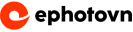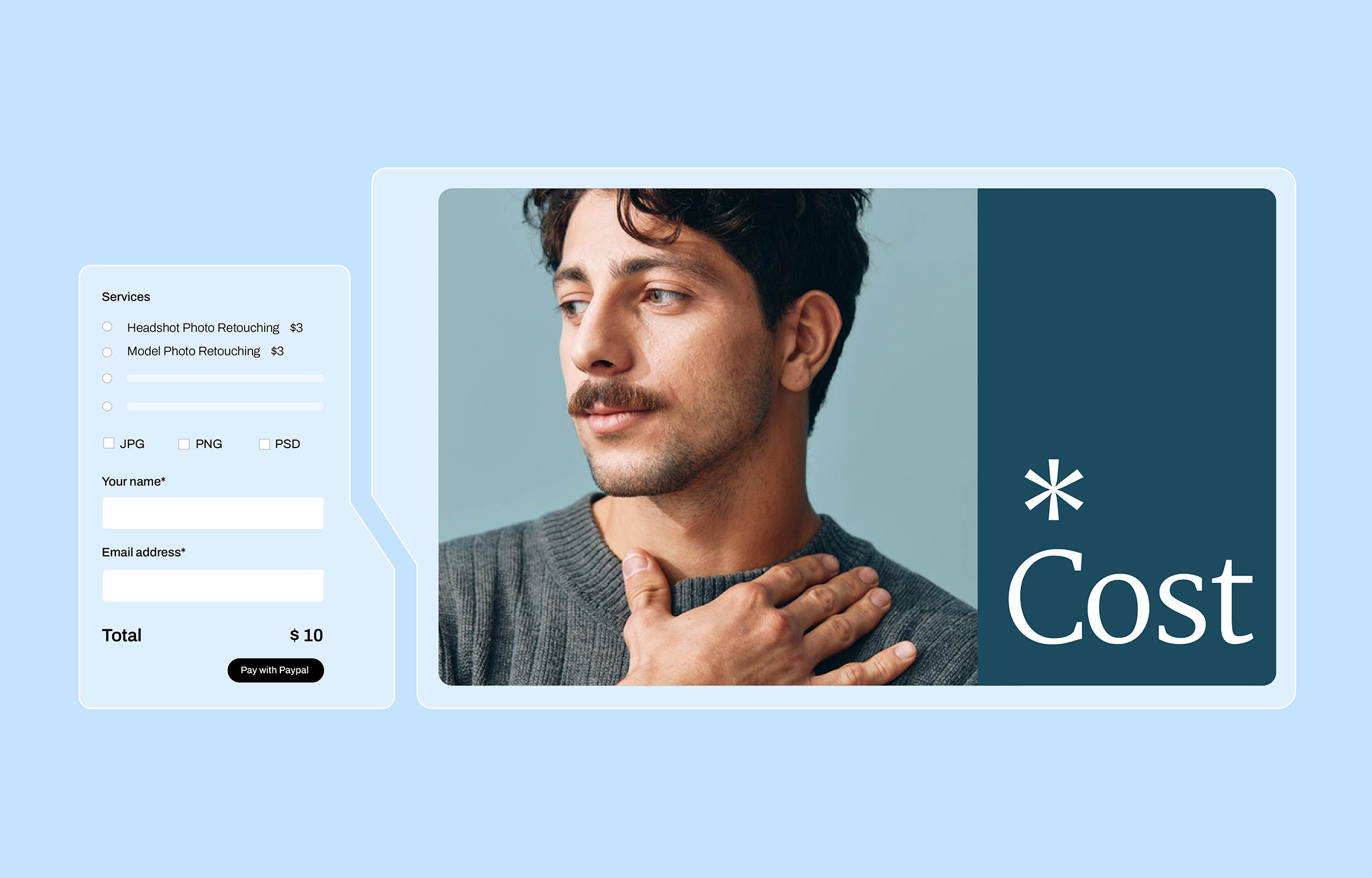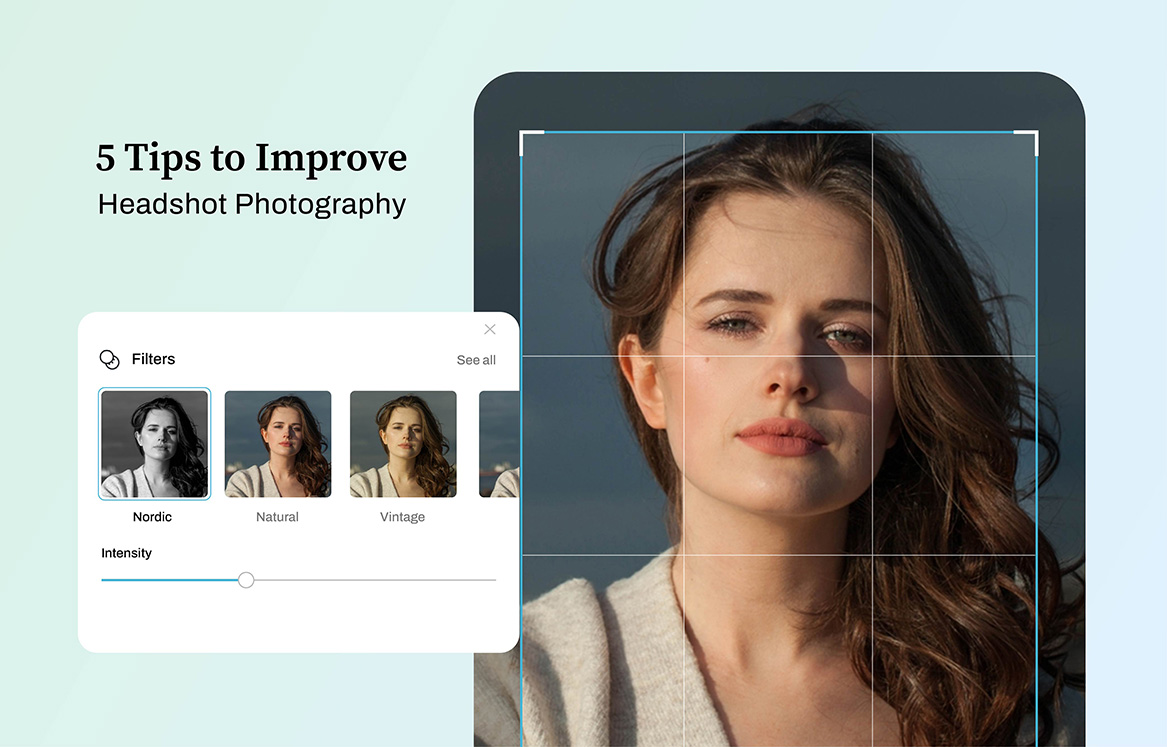Portrait photographers do what they can to achieve attractive skin in all their images. Thus, actualizing an attractive skin that looks natural is the holy grail of any portrait photographer. Expertly applied makeup as well as good lighting form the basis for beautiful skin, with photo retouching serving as the polish.
In this particular tutorial, you will learn a fantastic technique for using Adobe Photoshop to do skin retouching, which happens to be the Frequency Separation.
The digital age has had a long history with Retouching. Frequency separation happens to be a contemporary process which gives you total control over colors and textures in images. Leveraging this Photoshop feature allows you to separate the color information from other intricate details, while giving you the benefit of editing them independently.
Whenever the best is required regarding actualizing a beautiful skin, a reliable option is always Frequency Separation. The steps for ensuring functional layers seem to be quite technical, providing you with a possibility of effecting touch ups without losing or damaging the skin texture in your photo.
Time is precious. The sooner you are done with your editing, the sooner you can progress to other projects. I hope you found this tutorial particularly helpful:
- Learn the most effective methods for getting rid of and reducing distractions while maintaining all the details that make the image of a person unique.
- Discover how you can analyze as well as edit low frequency layers for smoothing out colors as well as dark and light areas, creating the right skin tone that will highlight the natural beauty of your subject.
Viola! A reliable technique for helping you achieve natural-looking and beautiful skin photo retouching.
Learn more from our other Photoshop Tutorials.
Subscribe and watch more Photoshop video tutorials in our YouTube channel about Techniques on Photo Editing and Retouching.
► CONNECT WITH US:
Facebook: https://www.facebook.com/Ephotovn/
Twitter: https://twitter.com/ephotovn
Instagram: https://www.instagram.com/ephotovn_official/