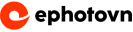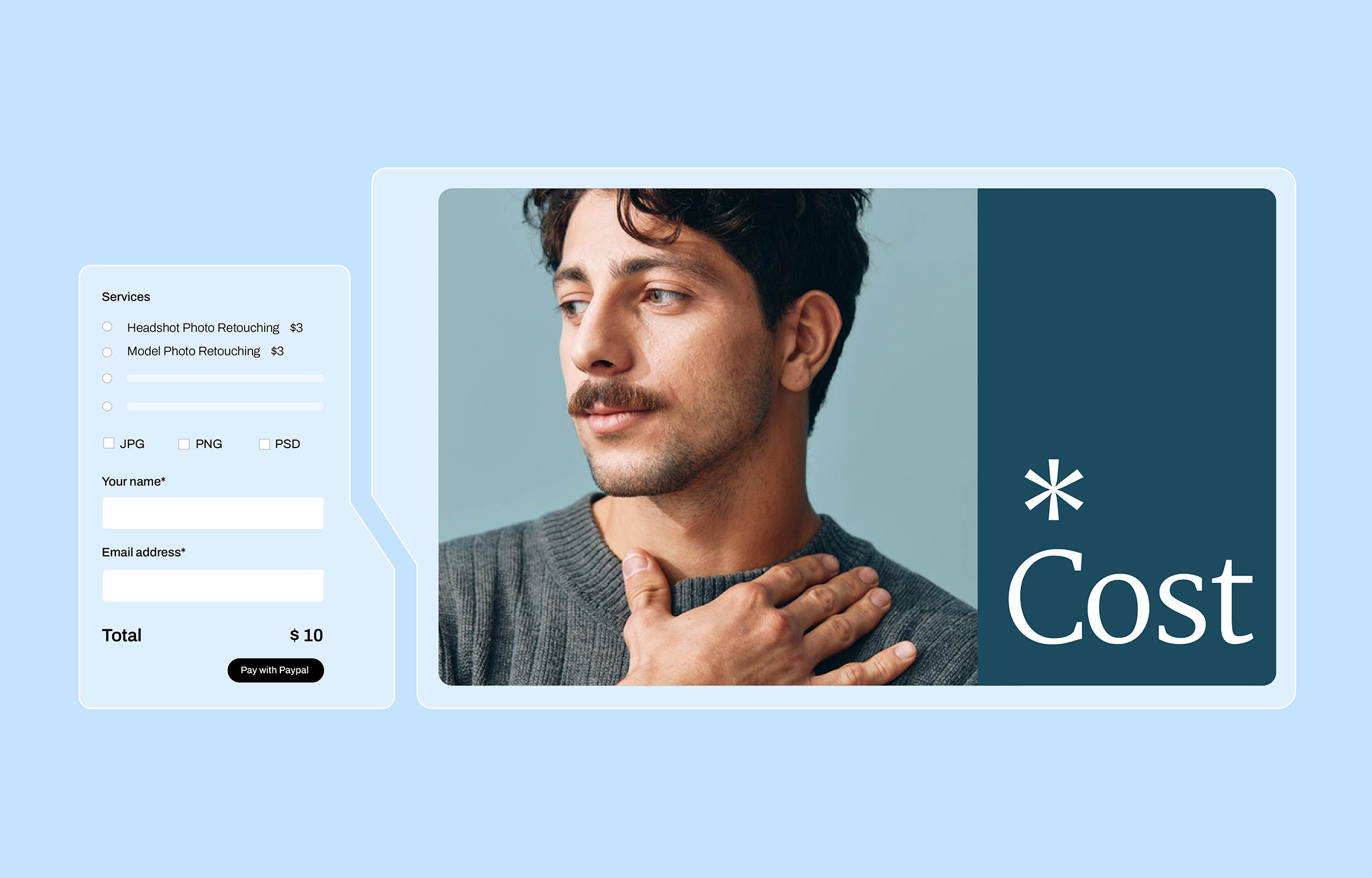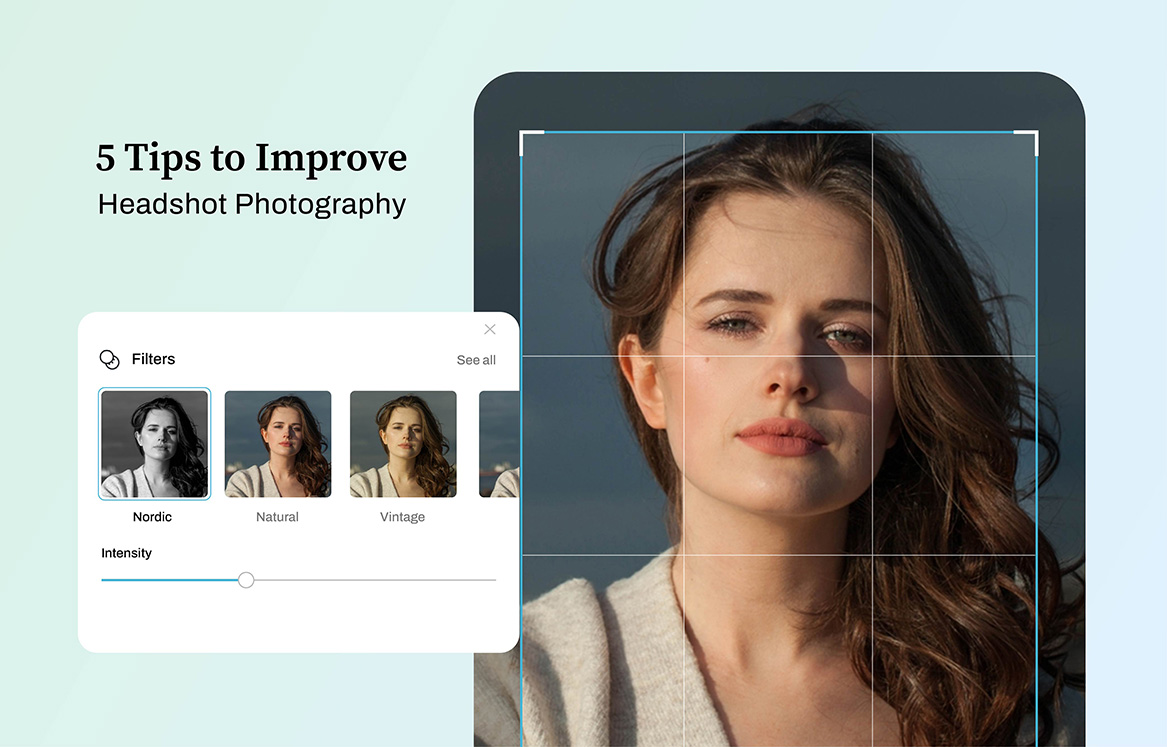One of the techniques in photo retouching is enhancing or changing the color of a person’s eyes. Wondering about what you look like if you have a different eye color? With some basic Photoshop retouching technique you can modify the eye with any color that you want.
This video tutorial will show you how to enhance and change eye color using Hue/Saturation adjustment layer in Photoshop. Using Hue/Saturation settings you can play and experiment which color compliments your eyes – fast, easy and fun.
You don’t have to worry about distorting your image too because you are not making any permanent changes to it. By adding an adjustment layers, you can edit and modify the picture without touching the original image or the unedited version with your original eye color. Open your Photoshop and experiment now, try to change eye color of your portrait by following the steps on the video. Have fun!
► Related Tutorial: How to Retouch Eyelashes & Eyebrows Using Photoshop
And there we have it! Follow us for more awesome tutorials like this.
Subscribe and watch more Photoshop video tutorials in our YouTube channel about Techniques on Photo Editing and Retouching.
► CONNECT WITH US:
Facebook: https://www.facebook.com/Ephotovn/
Twitter: https://twitter.com/ephotovn
Instagram: https://www.instagram.com/ephotovn_official/