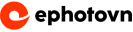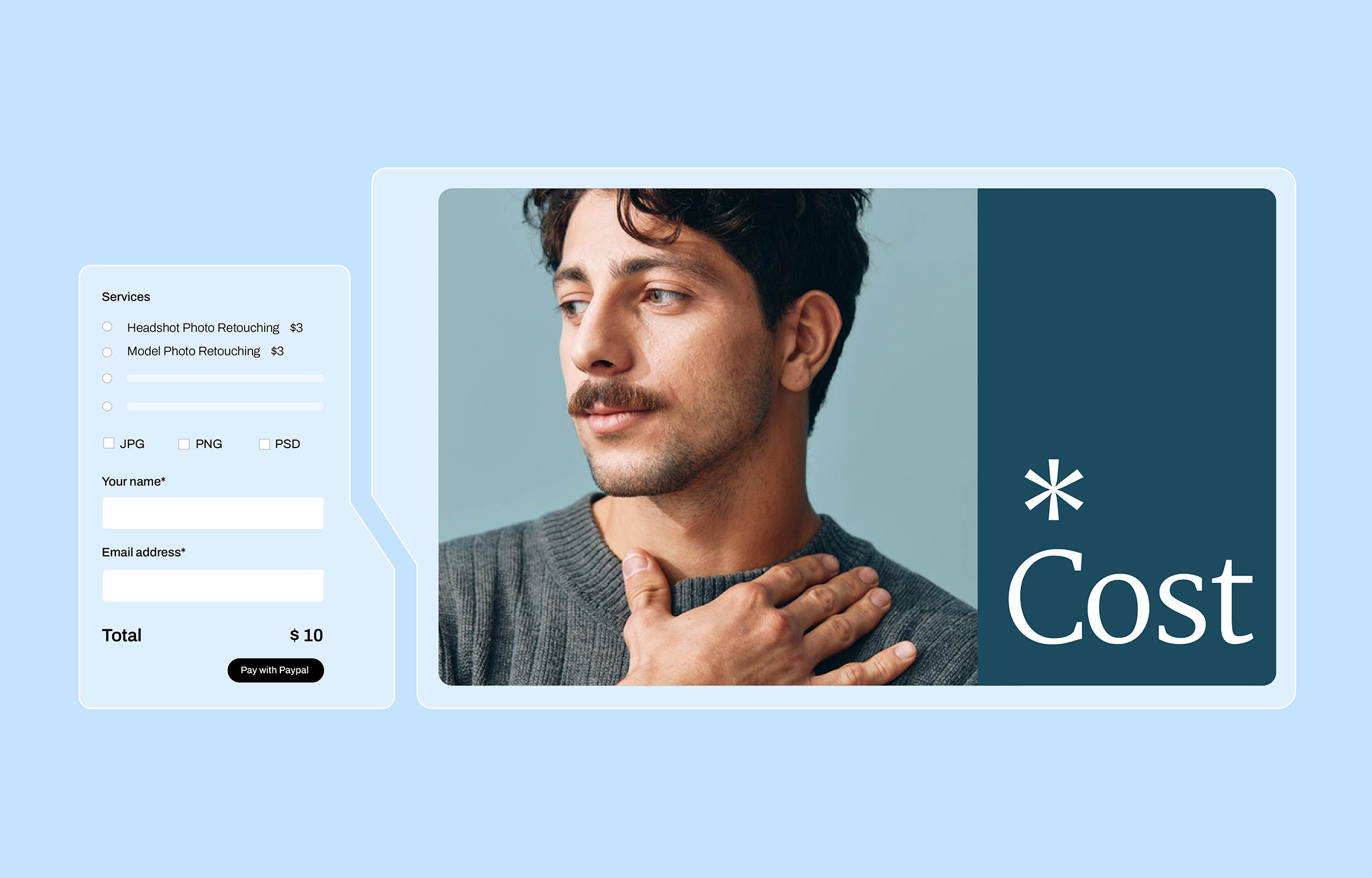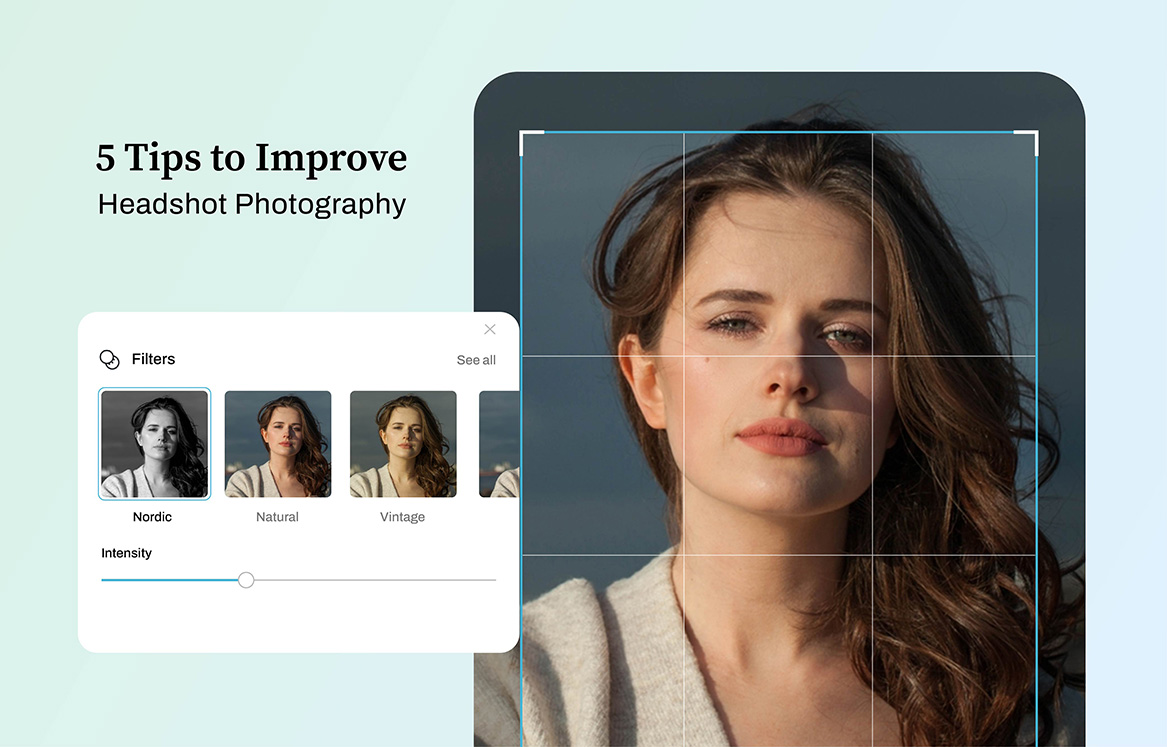For many years as a professional photographer, I have learned that other than my camera, one of the most valuable tools for my work is the laptop I use for photo editing.
I’m sure, my fellow photographers can relate; the right laptop can make a significant difference in our workflow, efficiency, and most of all, the quality of our final images.
For those looking for advice on what laptop to use and the specifications to consider, read on as I’ll walk you through my recommendations based on firsthand experience.
Understanding A Laptop’s Key Specifications
When selecting the perfect laptop for such a resource-intensive task like photo editing, it is essential to understand the key specifications that might impact your work. This will make sure that you choose a laptop that not only meets your current needs but also stands the test of time as technology and software requirements continue to evolve.
Each of these laptop components plays a specific role that affects everything from the speed to how accurately the screed displays colors.
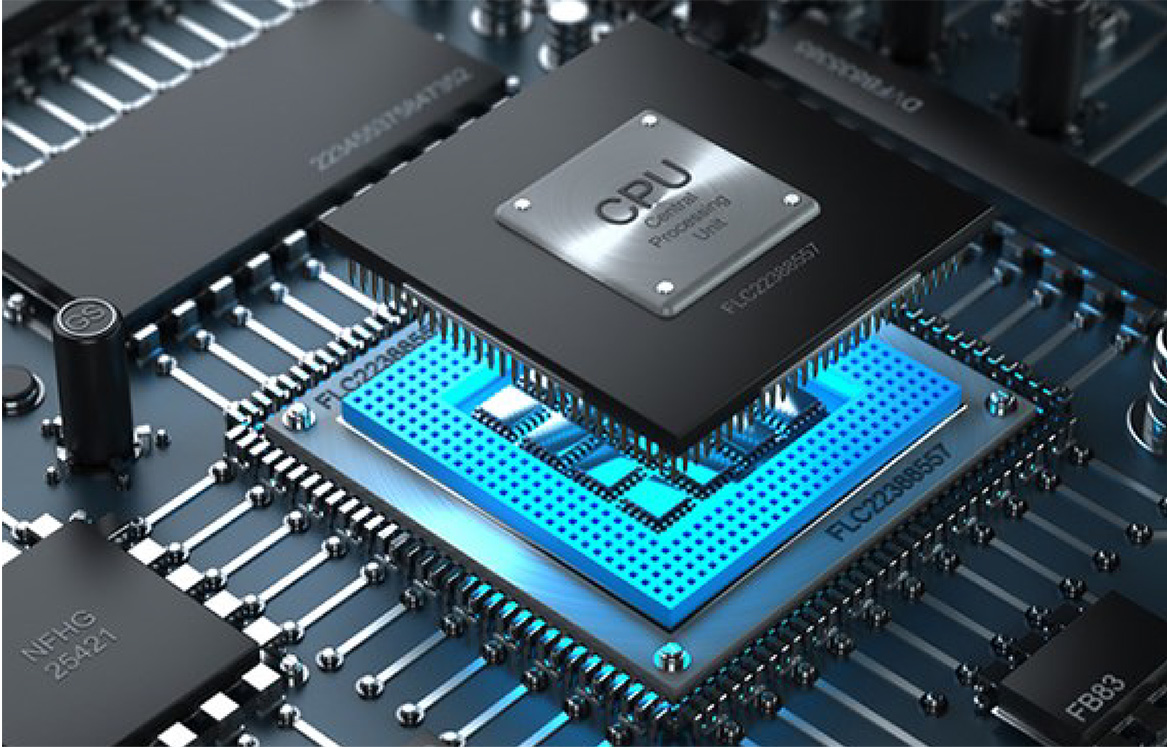
1. Processor (CPU)
The CPU or the Central Processing Unit impacts how quickly you can process your photos, apply your edits, and manage multiple tasks at once.
You will benefit a lot from a powerful processor. It will allow you to manage multiple layers without lagging, thereby speeding up your photo editing process. At the same time, it reduces the time needed when applying adjustments and rendering previews, which can be beneficial when working with high-resolution images or stitching panoramic shots.
Processor Speed
This refers to how many calculations your processor can perform in a given time. The processor’s speed is typically measured in gigahertz (GHz). A high number indicates the ability of the CPU to execute more tasks simultaneously. It thus impacts how quickly your photo editing application can process data and apply the effects you need.
A – How Processor Speed Affects Photo Editing:
– Faster Application Performance: A higher speed indicates that your CPU loads quicker and smoother especially when running a photo editing software.
– Efficiency in Batch Processing: A fast CPU can significantly reduce the time it takes for you to apply edits across a batch or multiple images.
– Quick Turnaround on Complex Edits: Having a high processor speed allows you to have more fluid editing even when dealing with complex, large-filed, and high-resolution images.
B – Clock Speed and Single-Core Performance
Clock speed refers to the speed at which a processor can complete a cycle of tasks. While multiple cores are important for multitasking, the clock speed of each core will affect how quickly it can complete a task.
– For casual photo editing: a processor with a base clock speed of around 2.5GHz to 3.0GHz should be enough.
– For professional photo editing: a base clock speed of around 4.0GHz or more is ideal.
Processor Type
The processor type refers to the model of the processor, which indicates its capabilities, architecture, and the way it handles specific tasks. Some processors are better suited for different kinds of tasks based on their design and functionality.
A – Core Count and Multitasking
Photo editing software will benefit more from a processor with a higher core count. Each core can handle its own tasks, so having more cores can improve performance in multitasking environments and applications that support multithreading.
Intel’s Core i9 and AMD’s Ryzen 9 series, which feature high core counts, are excellent for handling complex, multi-layered photo editing tasks efficiently.
B – Thermal Design Power
This specification relates to the amount of heat that a processor generates. Processors with a lower TDP are typically used in lighter laptops because they generate less heat and require less cooling. However, these processors may throttle performance under sustained load to avoid overheating. CPUs with higher TDP ratings will allow laptops to maintain higher performance levels for extended periods–ideal for long photo editing sessions.
2. Storage
Photo editing involves handling a lot of large files and often, you would simultaneously access multiple pieces of data at once. A fast storage solution will help reduce the time it takes to open, process, and save images, which can be particularly important when working with high-resolution photos or batch-processing multiple images.
Furthermore, having reliable storage ensures that data is kept safe, minimizing the risk of corruption or loss.
SSD (Solid State Drive)
An SSD is a type of storage device that uses flash-based memory, This is so much faster than the traditional magnetic media used in HDDs. Because SSDs have no moving parts, they offer superior durability, faster data access, reduced power consumption, and quieter operation.
HDD (Hard Disk Drive)
An HDD on the other hand is a traditional storage device and is a more cost-effective solution compared to SSDs. Typically, HDDs come in higher capacities than SSDs at a similar price point. So if, as a photographer, you need to store large quantities of high-resolution images but don’t require the speed of an SSD, this is a much better choice.
My advice is: when deciding between an SSD and an HDD for photo editing, you need to consider the following:
– Performance Needs: If you require high performance for editing large files quickly, an SSD is the better choice.
– Storage Needs: If you need to store vast amounts of data cheaply, consider an HDD, or use it as secondary storage alongside an SSD.
– Budget: SSDs are more expensive per gigabyte than HDDs. If budget constraints are tight, you might start with a smaller SSD for the operating system and software and an HDD for storing image files.
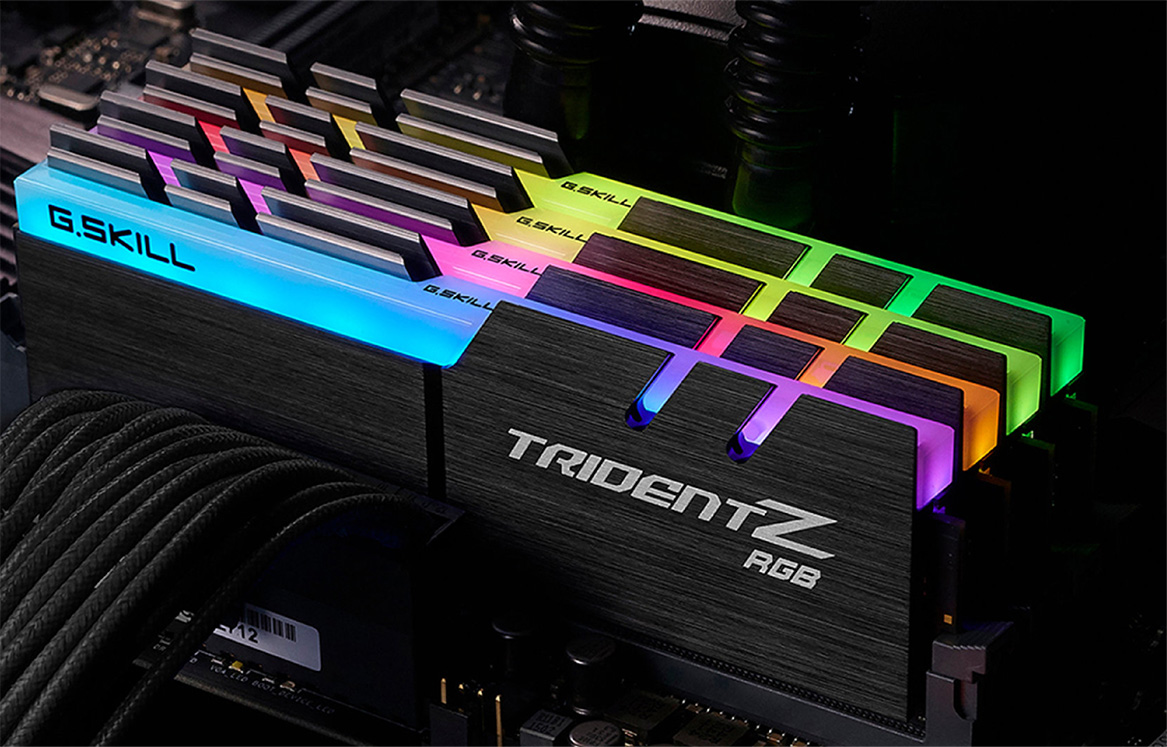
3. RAM
The RAM serves as the immediate storehouse of data that your computer needs to access quickly. It is in the RAM where the computer keeps active applications and currently processed data, so you don’t have to wait for the system to pull this information from slower storage devices like SSDs or HDDs.
The minimum RAM requirement for basic photo editing tasks might start at around 8GB. However, if you are a professional and serious hobbyist working with high-resolution images or complex file types (like RAW or large PSD files), you should consider the following:
– 16GB of RAM: This is generally considered a good starting point for your professional photo editing. This offers enough headroom for most tasks, including handling large files and some multitasking.
– 32GB of RAM or more: if you are a heavy multitasker or if you are frequently working with very high-resolution or complex images (such as large panoramas or composite images), 32GB of RAM can provide a comfortable buffer.

4. Operating System
The choice of operating system can affect your workflow preferences and software availability. In my experience, MacOS has stable performance and excellent color management, while Windows offers greater flexibility and compatibility with a wide range of hardware and software.
The operating system determines not just what software you can run but also affects overall system stability and efficiency. For instance, MacOS integrates well with other Apple products and offers a seamless experience if you use iPhones or iPads for your photography. On the other hand, Windows laptops are typically more customizable and might provide better options if you want to upgrade your hardware.

5. Display/Screen
The quality of your laptop’s display is important, especially for us, who are dealing with images. You need to look for a high resolution (at least Full HD, though 4K is preferable), wide color coverage (100% sRGB, 95% DCI- P3) display with excellent color accuracy.
The quality of the laptop’s display is crucial for photographers. High resolution, color accuracy, and wide color gamut coverage ensure that what you see on the screen is a true representation of your images.
A display with high resolution and accurate color reproduction allows for more precise editing, ensuring that your photos look their best. It is particularly important for print work or color grading, where the fidelity of color reproduction can make or break a project.

6. Graphics Card
The GPU accelerates graphic processing, taking a significant load off the CPU. Modern photo editing software, like Adobe Photoshop and Lightroom, can leverage the GPU to speed up image processing, especially for graphically intensive tasks such as 3D rendering, drawing, and applying artistic effects.
Having a robust GPU ensures smoother previews and faster rendering of edits, which is essential when adjusting layers or tweaking high-resolution images. This not only makes the editing process more efficient but also significantly enhances the overall responsiveness of your photo editing software.
Top 5 Laptops for Photo Editing
When it comes to finding the perfect laptop for photo editing, a blend of high-performance hardware and superior display quality is essential. Here are my top five recommendations, each chosen for its standout features that are particularly beneficial for professional photographers:

1. Apple MacBook Pro 16-inch
I recommend this for its exceptional processing power and color-accurate Retina Display. This is a favorite among my fellow photographers, too!
– Processor: Equipped with up to an Intel Core i9 or Apple M1 Pro/Max, ensuring rapid multitasking and photo processing capabilities.
– Display: 16-inch Retina Display with True Tone and P3 wide color gamut, offering impeccable color accuracy and resolution.
– RAM: Up to 64GB, which is excellent for handling large files and intense multitasking without lag.
– Storage: Comes with up to 8TB SSD, providing plenty of fast and reliable storage for high-resolution images and quick file access.
– Graphics: Depending on the model, includes integrated Intel graphics or AMD Radeon Pro, enhancing rendering and filter application.

2. Dell XPS 15
This laptop delivers robust performance that can tackle even the most resource-intensive editing software with ease.
– Processor: Options include up to an Intel Core i9 processor, facilitating quick photo editing and efficient batch processing.
– Display: 15.6-inch 4K UHD+ (3840 x 2400) touch display, offering 100% Adobe RGB and 94% DCI-P3 color gamut, which is perfect for precision editing.
– RAM: Up to 64GB, supporting advanced multitasking and smooth handling of complex edits.
– Storage: Up to 2TB SSD, ensuring speed and reliability for managing large image files.
– Graphics: NVIDIA GeForce GTX 1650 Ti, aiding in faster image processing and rendering.

3. Dell XPS 17
I recommend this laptop if you are seeking a large, high-resolution workspace without sacrificing portability.
– Processor: Comes with up to an Intel Core i9 processor, boosting performance during multitasking and high-resolution image editing.
– Display: 17-inch 4K UHD+ (3840 x 2400) touch display, providing expansive workspace and excellent color accuracy.
– RAM: Up to 64GB, which allows for extensive multitasking and handling of very large files.
– Storage: Up to 2TB SSD for rapid data access and large storage capacity.
– Graphics: Equipped with NVIDIA GeForce RTX 2060, enhancing graphical tasks and smoothing the workflow.

4. MacBook Air 13
This is the laptop that’s ideal if you are a photographer that’s always on the go. Its lightweight design and impressive battery life, paired with a sharp and color-accurate Retina Display, make it a top choice for photographers who are always traveling.
– Processor: Apple M1 chip that offers remarkable speed and efficiency, suitable for photo editing.
– Display: 13.3-inch Retina Display with True Tone technology, delivering high fidelity colors.
– RAM: Up to 16GB, ideal for handling typical photo editing tasks.
– Storage: Up to 2TB SSD, providing fast access to files and applications.
– Graphics: Apple’s integrated 7-core or 8-core GPU, supports basic to moderate photo editing smoothly.

5. Gigabyte Aero 17
If you want to prioritize graphic intensity, this laptop is a powerhouse.
– Processor: Intel Core i9-10980HK for high-end performance in photo and video editing tasks.
– Display: 17.3-inch UHD 4K HDR400, offering 100% Adobe RGB color gamut, perfect for color-sensitive work.
– RAM: Up to 64GB, ensuring smooth performance under heavy loads.
– Storage: Up to 2TB NVMe PCIe SSD, fast and efficient for handling extensive photo libraries.
– Graphics: NVIDIA GeForce RTX 3080, providing ample power for the most demanding graphics-related tasks.
I recommend these laptops for their robust performance in CPU and GPU, superior RAM and storage options, and excellent display characteristics. Contemplate well which works for your needs as they are all crucial for photo editing professionals who demand precision and speed in their workflow.
Conclusion
Choosing the right laptop for your photo editing needs is crucial. You need to be able to balance performance, display quality, and portability when assessing each of these options that suit your specific needs and budget.
Also remember that while the internal specifications are important, the quality of your laptop’s display can make or break your final image output. Always calibrate your screen, invest in good color management tools, and, when possible, test the laptop with your workflow to ensure it meets your expectations.
I hope this guide will assist you in finding the perfect laptop that not only matches your professional demands but also inspires your creative process.
Good luck!