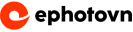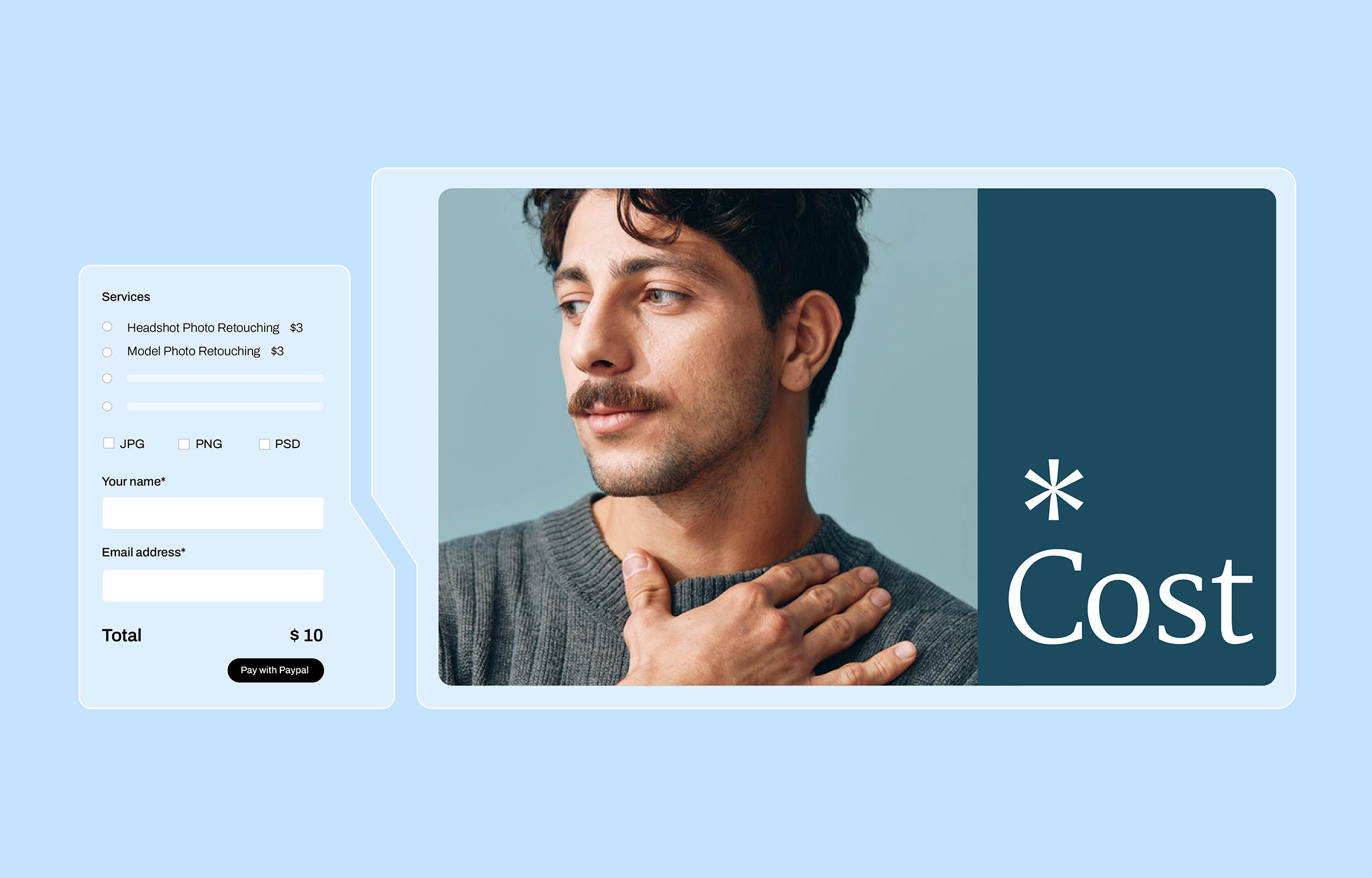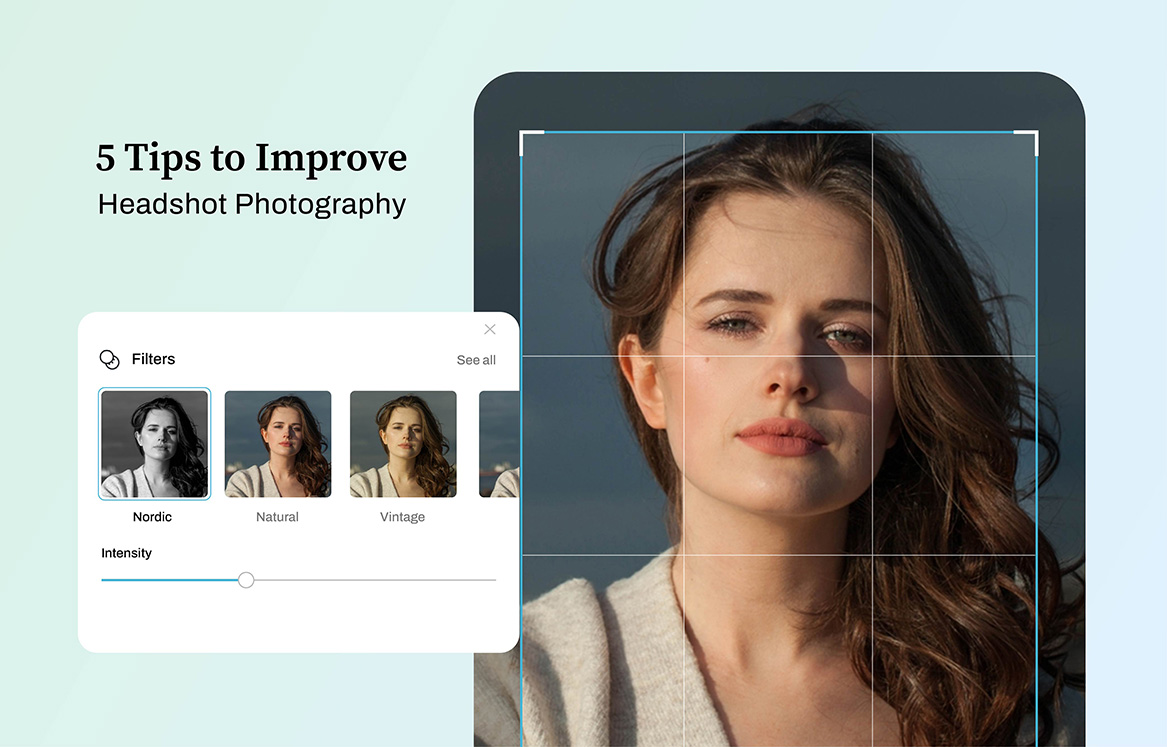Image compression is essential for photographers to optimize online portfolios. By reducing file sizes without compromising quality, image compression speeds up loading times, enhances SEO rankings, and improves storage efficiency, ensuring a seamless user experience.
Photographers can use top-tier image compression tools like ImageOptim, JPEGmini, Kraken.io, Compressor.io, and TinyPNG to reduce image sizes while maintaining visual integrity, allowing sites to load quickly and function smoothly.
In this article, I will detail these top five (5) image compression tools to help you enhance your website’s performance, attract more visitors, and grow your online presence.
How to Choose The Best Image Compression Tools
Choosing the right image compression tool is essential for photographers and website owners who want to balance high-quality visuals with optimal website performance. However, with numerous options available, selecting the best tool can be challenging. So, here are five (5) factors to consider when choosing an image compression tool, ensuring you find one that meets your specific needs:
1. Quality Preservation
Maintaining high image quality during compression is crucial for photographers and any visual content creator. The best tools ensure that the reduction in file size does not come at the expense of image clarity and detail. Look for tools that use advanced algorithms to minimize quality loss while achieving significant compression.
2. Image Format Support
Assessing compatibility with various image formats is another critical factor. Ensure the tool you choose supports the image formats you commonly use, such as JPEG, PNG, GIF, and others. This flexibility will save you time and ensure you can compress all your images without needing multiple tools.
3. Pricing
Evaluate cost-effectiveness and available pricing plans to find a tool that fits within your budget. Some tools offer free versions with basic features, while others have tiered pricing plans based on usage volume and advanced functionalities. Consider the long-term costs and benefits of each option.
4. Additional Features
Consider extra functionalities like batch processing, which allows you to compress multiple images simultaneously, saving you time. Integration capabilities with other software and platforms can also enhance your workflow, making the compression process seamless and more efficient.
5. Speed of Compression
Assess the efficiency in processing images quickly. Speed is a crucial aspect, especially if you have a large number of images to compress. The best tools provide fast compression without compromising quality, ensuring your workflow remains smooth and your website performance is optimized.
By carefully considering these factors, you can choose a tool that not only optimizes your website’s performance but also maintains the high-quality visuals essential for engaging your audience.
Best Image Compression Tools: A Detailed Comparison
Choosing the right image compression tool is crucial for photographers who want to optimize their site’s performance without sacrificing visual quality. With numerous options available, it’s essential to understand the key features and benefits of each tool. This detailed comparison will help you make an informed decision by examining the top image compression tools in terms of quality preservation, format support, pricing, additional features, and compression speed.
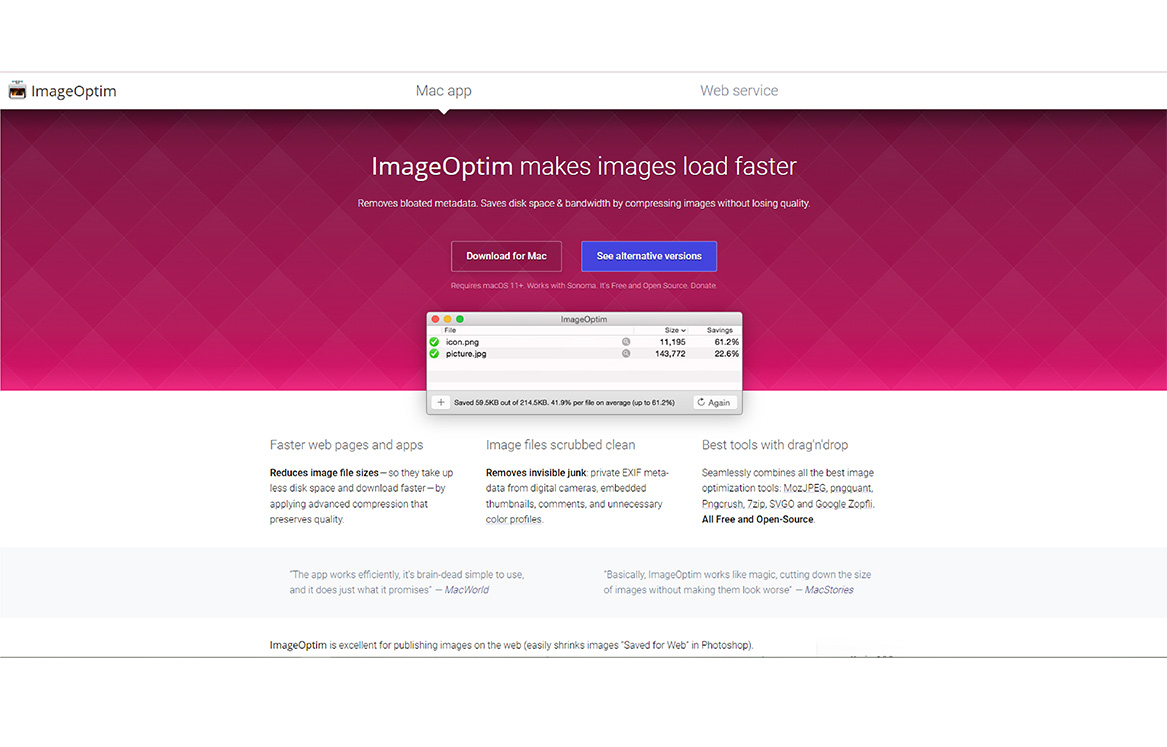
1. ImageOptim
ImageOptim is a powerful image compression tool designed to help photographers and web developers optimize their images for better performance and faster loading times. Known for its user-friendly interface and efficient compression algorithms, ImageOptim has become a go-to solution for those looking to balance image quality with file size reduction.
ImageOptim stands out by offering both lossy and lossless compression options, giving users the flexibility to choose the best method for their needs. Whether you are working on a personal portfolio or managing a large-scale e-commerce site, ImageOptim provides the necessary tools to ensure your images look great while loading quickly.
So, here’s a closer look to ImageOptim’s five (5) best features that are designed to optimize your images efficiently while maintaining high quality:
– Offers Both Lossy and Lossless Compression Options: ImageOptim provides users with the choice between lossy and lossless compression. Lossy compression reduces file size by removing some image data, which can lead to a slight decrease in quality, while lossless compression reduces file size without any loss in image quality. This flexibility allows users to select the best option based on their specific requirements.
– Provides High-Quality Image Compression:
ImageOptim’s web service ensures that images are compressed to high-quality standards suitable for both mobile and desktop resolutions. This means your images will look crisp and clear regardless of the device they are viewed on, enhancing the user experience across different platforms.
– Compression Functionalities: The tool is designed to optimize images specifically for high-density displays, such as Apple’s Retina displays. This ensures that images maintain their sharpness and detail on devices with higher pixel densities, providing a better visual experience for users.
– Compression Functionalities: ImageOptim supports two of the most commonly used image formats: JPEG and PNG. This makes it versatile and suitable for a wide range of image compression needs, from photos to graphics and logos.
– Bulk Compression: ImageOptim can handle batch compression, allowing users to process multiple images simultaneously. This feature is particularly useful for photographers and web developers who need to optimize large quantities of images, saving considerable time and effort.
Pricing
ImageOptim offers flexible pricing plans to cater to different needs, making it accessible for individual users and large-scale projects alike. Here’s a breakdown of their pricing options:
Mac App: Free and Open Source
Web Service:
– $12 per month for 2,000 optimizations
– $49 per month for 16,000 optimizations
– $245 for 100,000 optimizations
ImageOptim is a versatile and efficient image compression tool ideal for anyone looking to optimize their images without compromising on quality. With its range of compression options, support for various formats, and bulk processing capabilities, it offers a comprehensive solution for both personal and professional use. Its affordable pricing plans for the web service make it accessible for users with varying needs and budgets.
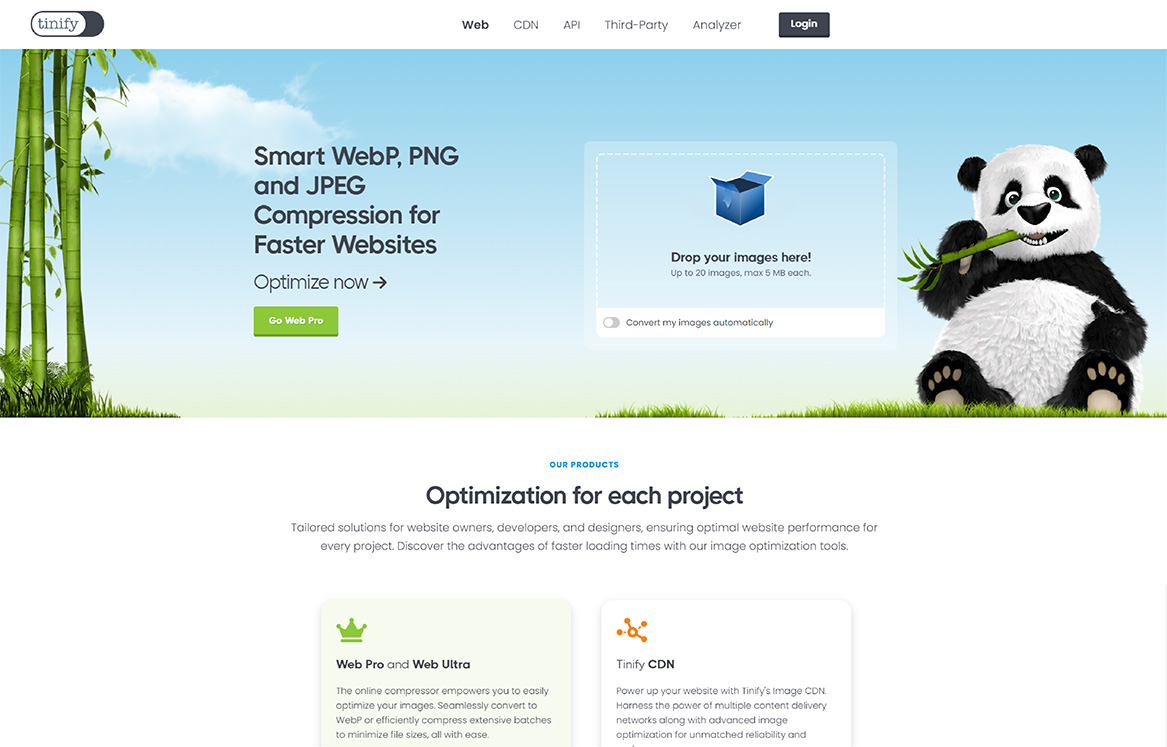
2. TinyPNG
TinyPNG is a versatile image compression tool designed to help photographers optimize their images for online use. Unlike other compression tools, it specializes in compressing PNG, WEBP, and JPEG formats, making it a versatile choice for various image optimization needs. This emphasis on specific file formats enables it to achieve remarkable compression ratios while retaining the delicate elements and vibrant hues of the original images, making it a useful tool for people who value both performance and aesthetics in their digital projects.
Its streamlined approach focuses on efficiently reducing file sizes while maintaining exceptional image quality. With its user-friendly web-based platform, TinyPNG offers a hassle-free experience, allowing users to compress images with ease through a simple drag-and-drop interface. This makes it an ideal solution for photographers, web developers, and content creators looking to optimize their images quickly and efficiently.
TinyPNG boasts a range of powerful features designed to streamline image compression while maintaining exceptional quality. Let’s explore its six (6) features that makes it stand out:
– Specializes in PNG, WEBP, and JPEG Image Formats: TinyPNG excels in reducing the file size of PNG, WEBP, and JPEG images, making it a versatile tool for various image formats commonly used on websites and in digital content.
– Lossy Compression with Quality Preservation: TinyPNG uses advanced lossy compression techniques that reduce file size while preserving image quality. This ensures that your images remain visually appealing even after compression.
– Accessible Through a Web-Based Tool: The web-based interface of TinyPNG is designed for ease of use. Users can simply drag and drop their images into the tool to start the compression process, making it accessible even for those with limited technical skills.
– Bulk Compression and Integration: TinyPNG allows users to compress multiple images at once, saving time and effort. This bulk compression feature is particularly beneficial for managing large image libraries.
– Integrates with WordPress, Shopify, and Offers an API for Developers: TinyPNG integrates seamlessly with popular platforms like WordPress and Shopify, making it easier to optimize images directly within these systems. Additionally, the tool offers an API for developers, enabling custom integrations and automation of the compression process.
– Preservation of Image Transparency: One of the key features of TinyPNG is its ability to preserve transparency in PNG files. This is essential for maintaining the integrity of images that require transparent backgrounds, such as logos and graphics.
Pricing
– TinyPNG offers flexible pricing options to cater to different user needs.
– Free: Compress up to 20 images with a maximum size of 5MB each.
– Web Interface Pro: Starts at $39 per year for one user, providing more extensive usage and additional features.
TinyPNG is a powerful and efficient image compression tool that balances file size reduction with image quality preservation. Its user-friendly interface, support for multiple image formats, and integration capabilities make it an ideal choice for photographers, web developers, and content creators. With flexible pricing plans, TinyPNG offers an accessible solution for anyone looking to optimize their images and enhance their online presence..
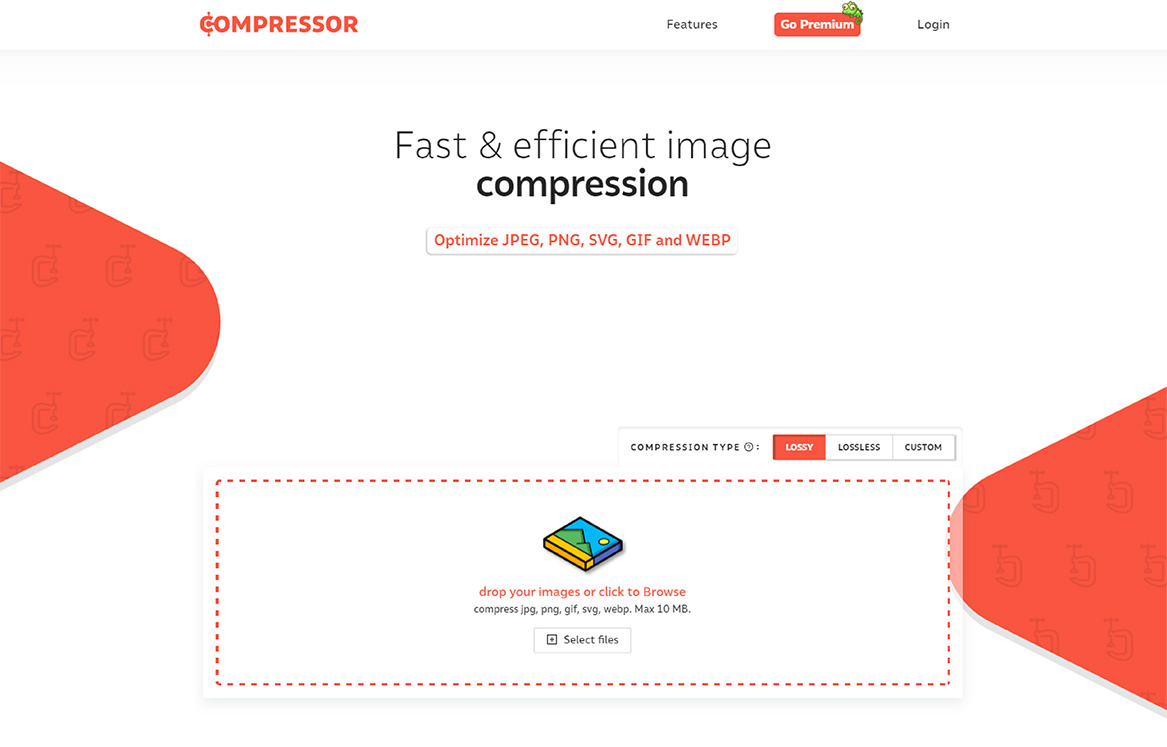
3. Compressor.io
As websites strive for faster load times and optimal user experiences, Compressor.io emerges as a game-changer, offering a comprehensive suite of features to meet the diverse needs of photographers, designers, and web developers alike.
Compressor.io is more than just an image compression tool; it’s a catalyst for creativity in the digital landscape. With its intuitive interface, users can effortlessly optimize their images for web use, ensuring that visuals retain their impact while loading quickly across various platforms.
Whether you’re looking to enhance website performance or streamline your workflow, Compressor.io provides the tools needed to achieve remarkable results. Here are its seven (7) best features:
– Lossy and Lossless Compression Options: Compressor.io offers both lossy and lossless compression options, allowing users to choose the method that best suits their needs while maintaining image quality.
– Support for Various Image Formats: From JPEG and PNG to GIF and SVG, Compressor.io supports a wide range of image formats, ensuring compatibility with diverse projects and requirements.
– Real-Time Preview: The tool provides a real-time preview of compressed images, enabling users to assess the results and make adjustments as needed before finalizing the compression process.
– Customizable Compression Settings: Users can customize compression settings to achieve their desired results, whether it’s maximizing file reduction or preserving specific image details.
– Security and Privacy: Compressor.io prioritizes the security and privacy of users’ images, ensuring that sensitive data remains protected throughout the compression process.
– Batch Processing: The tool enables batch processing, allowing users to compress multiple images simultaneously, saving time and effort.
– Integration with Cloud Storage Services: Compressor.io seamlessly integrates with popular cloud storage services, enabling direct upload and compression of images stored in these platforms.
Pricing
Compressor.io is available at a competitive price of $59 per year, offering users access to its comprehensive suite of features and capabilities.
Compressor.io emerges as a reliable and efficient solution for image compression needs, providing a user-friendly interface and robust features. With its ability to balance quality and file size reduction, along with its seamless integration with cloud storage services, Compressor.io remains a top choice for individuals and businesses seeking to optimize their images for various applications.
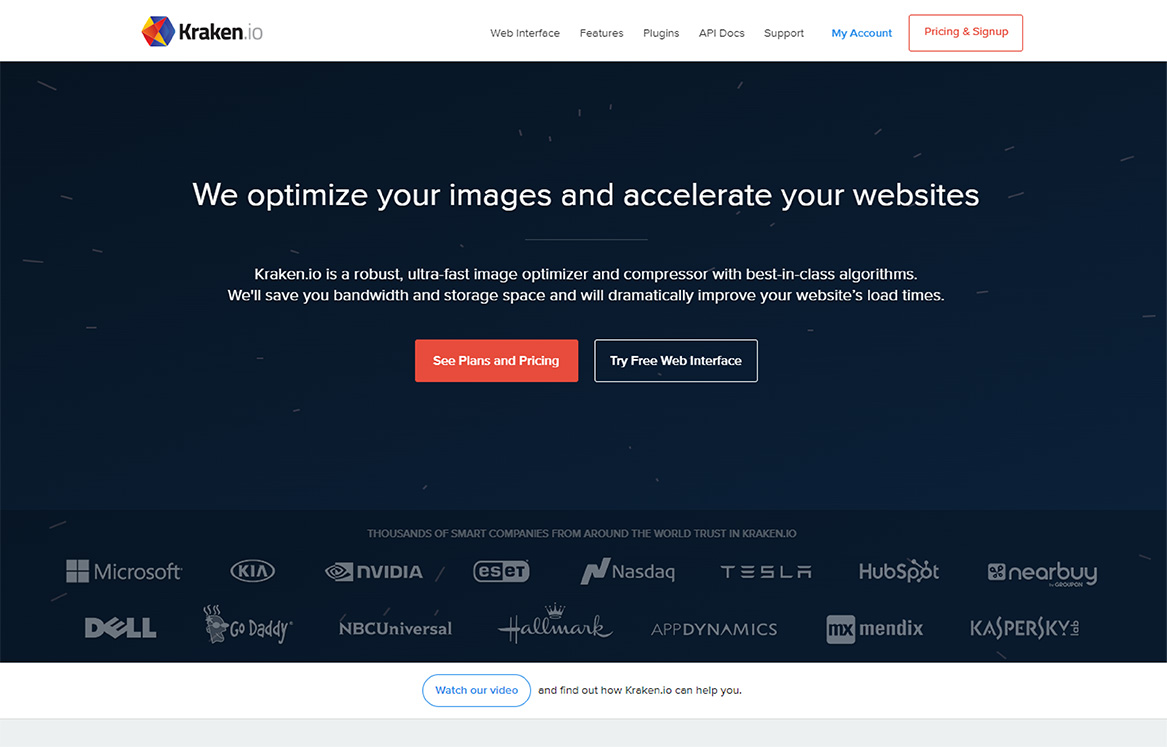
4. Kraken.io
Kraken.io is a powerful image compression tool designed to help users optimize their digital images without compromising quality. With its advanced algorithms and intuitive interface, Kraken.io streamlines the process of reducing file sizes, making images more lightweight for faster loading times on websites and applications. Whether you’re a professional photographer, web developer, or just someone looking to enhance their online presence, Kraken.io offers a suite of features to meet your image optimization needs.
Beyond its compression capabilities, Kraken.io provides a range of features tailored to meet diverse user needs. From batch processing to seamless integration with content management systems and e-commerce platforms, Kraken.io streamlines the image optimization process at every step.
Here’s a more comprehensive guide to Kraken.io’s amazing features:
– API Integration: Kraken.io offers API integration, enabling seamless incorporation into various platforms and workflows. This feature allows for effortless optimization of images directly within existing systems, saving time and enhancing efficiency.
– Batch Processing: With Kraken.io’s batch processing feature, users can optimize multiple images simultaneously, significantly expediting the compression process and improving workflow productivity.
– User-Friendly Web Interface: Kraken.io provides a user-friendly web interface, making it easy for users to navigate and utilize its powerful compression tools. Additionally, the platform offers cloud storage options, ensuring accessibility and convenience for users.
– Cross-Platform Compatibility: Kraken.io boasts cross-platform compatibility across Windows, macOS, and Linux operating systems, catering to a wide range of users and devices.
– Wide Range of Image Format Support: From JPEG and PNG to GIF and SVG, Kraken.io supports a diverse range of image formats, ensuring compatibility with various project requirements and preferences.
– Multiple File Upload Options: Kraken.io enables users to upload multiple files either as URLs or Zip files, offering flexibility and convenience in the compression process.
Pricing
Kraken.io offers a range of pricing plans to suit different needs and budgets, all of which include a free limit with a 100MB testing quota:
Micro: $5 per month for 500MB of images
Basic: $9 per month for 2GB of images
Advanced: $19 per month for 5GB of images
Premium: $39 per month for 15GB of images
Enterprise: $79 per month for 60GB of images
Kraken.io stands as a reliable and efficient solution for image compression, offering a versatile set of features and flexible pricing options. With its advanced capabilities and commitment to user satisfaction, Kraken.io remains a top choice for individuals and businesses seeking to optimize their images for web use effectively.

5. JPEGmini
JPEGmini is an image compression tool that has gained recognition among photographers for its ability to significantly reduce file sizes without compromising image quality. It stands out for its simplicity and effectiveness in optimizing images for various platforms and purposes. One of its key features is its intelligent algorithm, which analyzes each image and applies compression techniques selectively to minimize file size while preserving visual quality.
For photographers, the appeal of JPEGmini lies in its seamless integration into existing workflows. With its easy-to-use interface and batch processing capabilities, photographers can efficiently compress large numbers of images without sacrificing quality or spending excessive time on the task.
With its cutting-edge technology, JPEGmini offers a seamless solution for reducing the file size of your images and videos by up to 80%, ensuring optimal performance without compromising on quality. Here are JPEGmini’s advanced features are tailored to meet your diverse needs:
– Automatic Compression: JPEGmini automatically reduces the file size of your images and videos, optimizing them for web use while preserving their visual integrity. This feature ensures faster loading times and improved user experience across different platforms.
– Batch Processing: With JPEGmini’s batch-processing feature, you can compress multiple images simultaneously, saving valuable time and effort. Whether you’re working on a single project or managing multiple files, JPEGmini streamlines the compression process for maximum efficiency.
– Cross-Platform Compatibility: JPEGmini is available for both Windows and macOS platforms, offering versatility and convenience for users across different operating systems. Whether you’re editing on a desktop or a laptop, JPEGmini ensures seamless integration into your workflow.
– Integration with Photo Editing Software: JPEGmini is compatible with various photo editing software, including Adobe Lightroom and Photoshop. This integration allows you to incorporate JPEGmini into your existing workflow, enhancing your editing process and optimizing your media files effortlessly.
Pricing
JPEGmini offers a 14-day free trial for users to experience its features firsthand. After the trial period, users can choose from the following pricing options:
– Standalone App: $59 (one-time fee)
– Plugins for Lightroom, Photoshop, and Capture One: $89 each (one-time fee)
With its competitive pricing and amazing features, JPEGmini remains a top choice for individuals and businesses seeking to optimize their images and videos for web use.
Quick Summary: Image Compression Software by Category
In the dynamic world of digital content creation, optimizing images for online use is indispensable. Image compression software reduces file sizes while maintaining visual quality, offering features like bulk compression and support for multiple file formats to cater to diverse needs and preferences.
Understanding the different categories of image compression software and their tailored features is essential. Here’s a quick summary of leading image compression software categorized by their features and target users:
Bulk Image Compression: ShortPixel, TinyImage, Uploadcare, Optimizilla, Compress Now, Pixillion.
Multiple File Formats: TinyImage, Pixillion, Kraken.io, ImageRecycle, Adobe Photoshop, Resize Photos.
Small Businesses: TinyImage, Uploadcare, RIOT, Caesium Image Compressor, Resize Photos.
Large Businesses: Adobe Photoshop, Uploadcare, Kraken.io, Optimole, JPEG Compressor TM.
Free Trial/Plan: ShortPixel, TinyImage, Uploadcare, TinyPNG, Pixillion, Optimizilla, Jpeg Resampler.
In Conclusion
Image compression is a delicate balance between reducing file sizes for practicality while striving to retain the essence and integrity of the original image. For photographers, it’s a fundamental skill that helps them to efficiently manage their digital assets without compromising on visual quality.
Whether it’s a visually stunning website, an engaging social media post, or an eye-catching email campaign, the quality and loading speed of images can make or break the user experience. Employing both lossy and lossless compression methods allows content creators to strike the delicate balance between reducing file sizes for faster loading times and maintaining the visual integrity necessary to captivate audiences.
In summary, there are five (5) Image Compression Tools every photographer should use:
1. ImageOptim
2. TinyPNG
3. Compressor.io
4. Kraken.io
5. JPEGmini
Incorporating these image compression tools into their workflows not only optimizes website performance but also enhances user experience across various digital platforms. With faster loading times and improved visual quality, businesses can attract and retain visitors, ultimately driving engagement and conversion rates.
As the digital landscape continues to evolve, the importance of image optimization remains steadfast, and these top-tier tools serve as indispensable assets in the pursuit of digital success.