5 Popular Photo Editing Software For Clipping Path Service Providers

Clipping path could be one of the most important among photo editing services. It has a lot of uses that is why it is a very popular service acquired by many industries. E-commerce for example benefits from clipping path services because it covers background removal.
As an e-commerce entrepreneur, it is important that you prepare product images first. You need to remove the background and make sure that every detail of a product is visible. This will make sure that you can attract the audiences when you post the images on the website.
What is Clipping Path and Why Is It Important?
A clipping path is a photo editing technique described as a closed vector path or deep etching. This makes it possible to edit a photo and remove its background by tracing or outlining the subject. It omits everything that is not within the path and will not be affected by any changes. One can also change the colors of the object that is within the clipping path.
Once the photo is free from its background, you can use it in many campaigns over and over. There is also no need to take pictures of products in different colors because only one will suffice.
Growth of Photo Editing Services Provider Population
Did you know that there are a lot of photo editing services provider nowadays? And overtime, the population grows coming from individuals to huge companies.
This is because of the e-commerce industry grows as well. These days, anyone can sell and anyone can provide their services via the internet. All this means that more people are needing reputable photo editors to fix their product photos for them.
By mastering photo editing through software tools, one can fix their photos in no time. It is no secret that among photo editing service providers, Photoshop is one of the best software to use. Photoshop is very popular because of its huge set of tools. Its tool for drawing clipping path is very easy to use.
While it’s true that Photoshop takes the top spot when it comes to photo editing, there are a lot of software that produces good results too.
![]()
1. Pixelmator
The Pixelmator is a powerful image editing software that runs on the Mac OS. The first great thing about it is that it allows a seamless integration on both iPhoto and Aperture. It can also be integrated with iCloud.
We all know that most people these days are very fond of taking photos using their mobile devices. With the built-in export tools, it is easier to edit photos and upload them on social media platforms.
Pixelmator also supports a lot of the most common image file formats such as JPG, PSD, PDF, PNG, and TIFF. It can adjust the colors, contrast levels, hue, saturation, etc. Pixelmator’s price is only $29.99.

2. Acorn
Priced at $ 29.99, it is impressive how the Acorn offers a simple photo editor using the Mac OS. It has almost the same features as Photoshop. Acorn has layer styles, curves, labels, filters, and blending modes. It comes with 6 different interfaces. They are pre-built with non-destructive filters and chain filters to create different effects. Filters can also created for future use if you are after making the effects with the next batch of photos.

3. PaintShop Pro
At $79.99, you will have a great alternative to Photoshop that you cannot take when you are on the go. PaintShop Pro is a user-friendly app that may be used in tablets. This allows professional-quality photo editing without having the need to open the computer. Aside from the pre-set templates on the camera, it has a gradient fill option feature, a built-in screenshot function, and professional-grade features like raw editing, auto photo corrections, and screen recordings mixer.
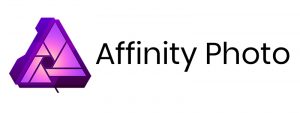
4. Affinity Photo
Aside from clipping path, there are also other photo manipulation techniques that can be used in improving e-commerce and marketing promotions. The Affinity Photo software runs in both Mac and Windows OS which makes it a versatile tool to use. The Pro version can cost $ 49.99 but it is very well worth it.
You will get professional editing tools used for clipping path. Other key features include non-destructive edits and batch processing. Time is crucial with any business and it is great that there are a lot of tools that may be used to make photos look better. If you are into doing things on your own, the Affinity Photo software is a good alternative to Photoshop. It has all the necessary functions to perform simple to professional-level photo edits. You can do clipping path, remove red-eye, smoothen skin, and even batch processing if you are in a hurry.

5. GIMP
If you are looking for free software that you can use to do clipping path, GIMP is one of the easiest software to use. This free and open source software emerged from the GNU Manipulation Program. It is available for major operating systems. GIMP can do all sorts of photo editing and you can integrate it with third-party plugins.
They distribute their free source code so that many photographers and design experts can collaborate in improving it. GIMP is not only useful among novice photo editors. Since it is free, both professional graphic designers and those who are just honing their talents can benefit from it.
These softwares are available either for free or with a fee. What makes them special is that they are proofs that Photoshop is not the only software that is powerful enough to do clipping path and other photo editing services. They may not be as popular but they are promising in the sense that they work in a similar manner with Photoshop.
Several industries, such as retail, real estate, printing companies, product photographers, and portrait studios all benefit from background removal services. It is great that background removal can be done both by professionals and novice editors. While it is highly encouraged to seek for professional editors if you are aiming for a successful campaign, you may also try your hand with doing all kinds of photo editing yourself.
Outsource Photo Editing Services!
If you cannot afford to lose more time in making your photos look professional, you can always source out for clipping path services elsewhere. There are many clipping path and background removal service providers who can do the edits for a minimal fee. Aside from common edits, there are also service providers who are talented enough to do other kinds of quality photo manipulation techniques.
Those who are in the fashion and magazine industry can expect glamorous photos courtesy of professional photo editors. Portrait photographers are sometimes swamped with too much work that editing photos can be tedious. With a sourced-out photo editing, the photographer can afford more time to take more customers or spend time in honing his craft than getting stressed with doing the edits himself or herself. Models that need to impress clients with their portfolios can take advantage of hiring someone else to edit their photos and make them look more aesthetically pleasing. After all, models need to look picture perfect so taking the extra mile by choosing a professional to take care of their photos is a wise move.
Let Ephotovn help you.
If you need high-quality clipping path and other photo editing services, we can be of help.
- Employ the small tasks to us. Save your time and focus on the bigger part in expanding your brand.
- We provide custom services. Let’s talk about your needs and we’ll do it for you.
- We don’t ask for much. We love our work and how we help photographers. Ephotovn understands your needs that’s why we only provide affordable, fast, and high-quality post-production output.
Leave A Comment
Receive Special Offers and Deals From Ephotovn
We hate spam. Only receive our Newsletter for the latest tips, deals, tutorials, resources and guides.
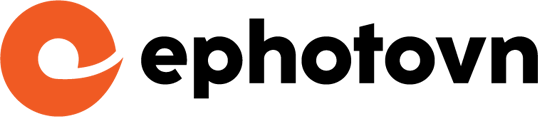








Ajas September 22, 2019
I’ve been using Gimp for quite some time now and I must say that it surpasses my expectation as a free software. It offers some other features you’ll enjoy as a photo editor of any level. The clipping path seems easier and you are sure to achieve just what you need in no time.
Vivian September 23, 2019
If you really want to get good results in a short time, I totally recommend acorn or pixel mato. There are other free options that may give you almost same thing but they are limited to an extent. It’s better to try one that is a cheaper option if your budget is a bit low as long as it gives you just what you need.