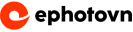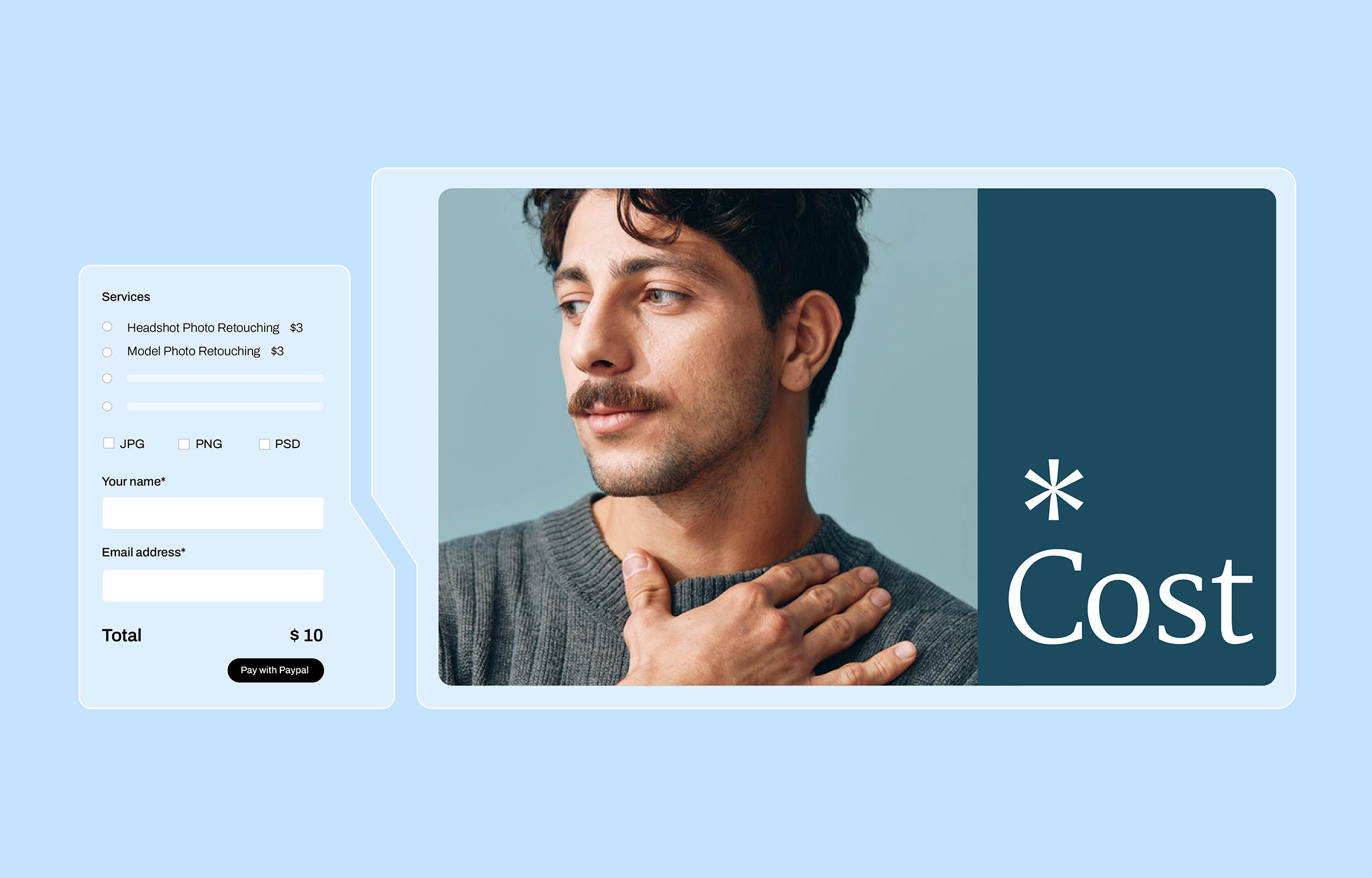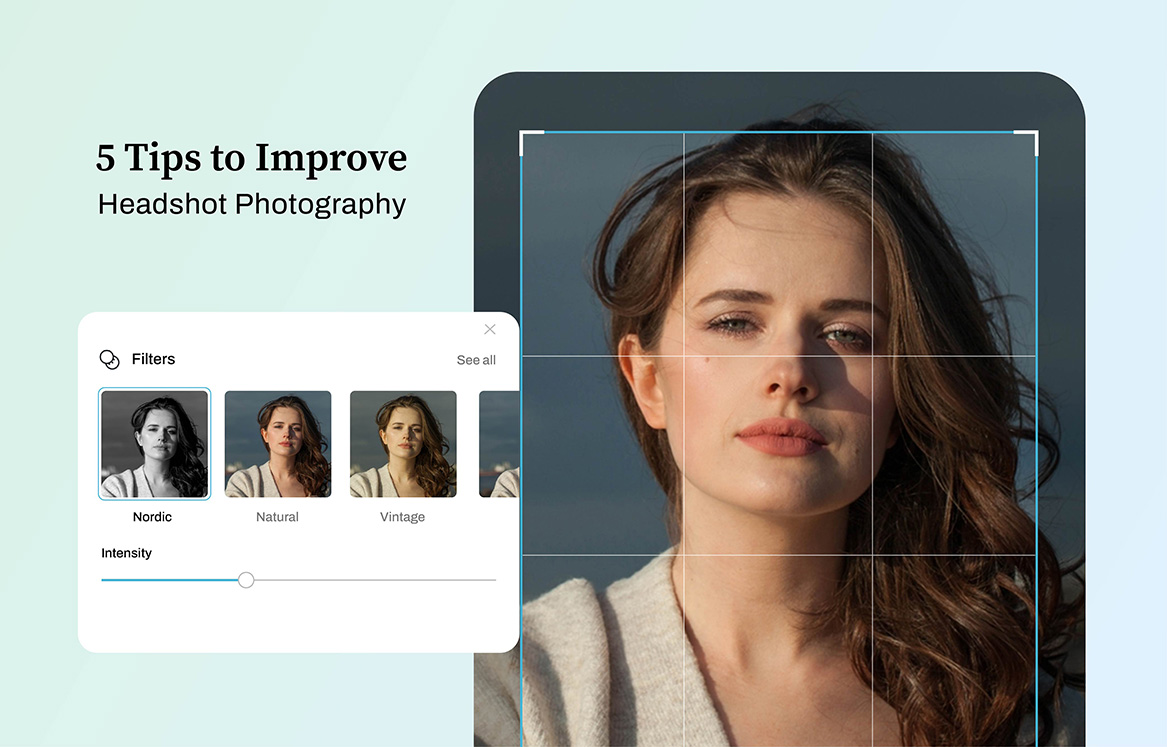This Photoshop tutorial is particularly focused on beauty shots and portraits. You’ll learn to do colour grading technique which is an essential part of retouching. By split toning and luminosity masks, know how to correct and improve skin tones.
Highlighting and adding color tones in an image is a highly effective manner of creating mood or drama to the overall picture. In beauty shots, it is like telling a story, revealing emotion, or solidifying the total aesthetics of the picture. Remember, that colour grading an image is often done in one of the last steps of the photo retouching workflow. That’s usually when exposures have been blended and some contrast and other adjustments have already been applied.
Edit the images and apply colour grading technique like a pro, in this incredibly simple and quick way of color grading in Photoshop.
Subscribe and watch more Photoshop video tutorials in our YouTube channel about Techniques on Photo Editing and Portrait Retouching.
► CONNECT WITH US:
Facebook: https://www.facebook.com/Ephotovn/
Twitter: https://twitter.com/ephotovn
Instagram: https://www.instagram.com/ephotovn_official/