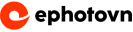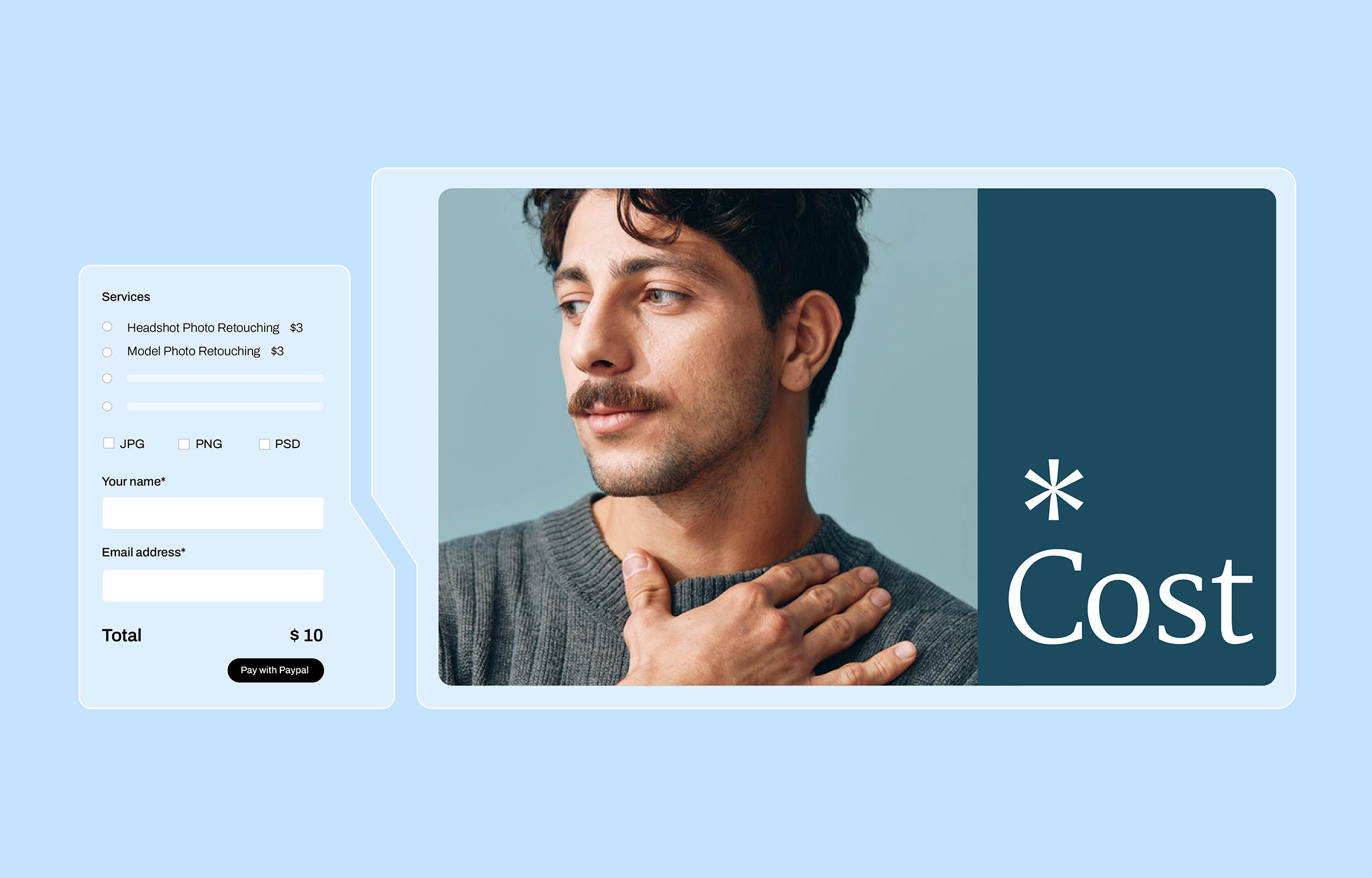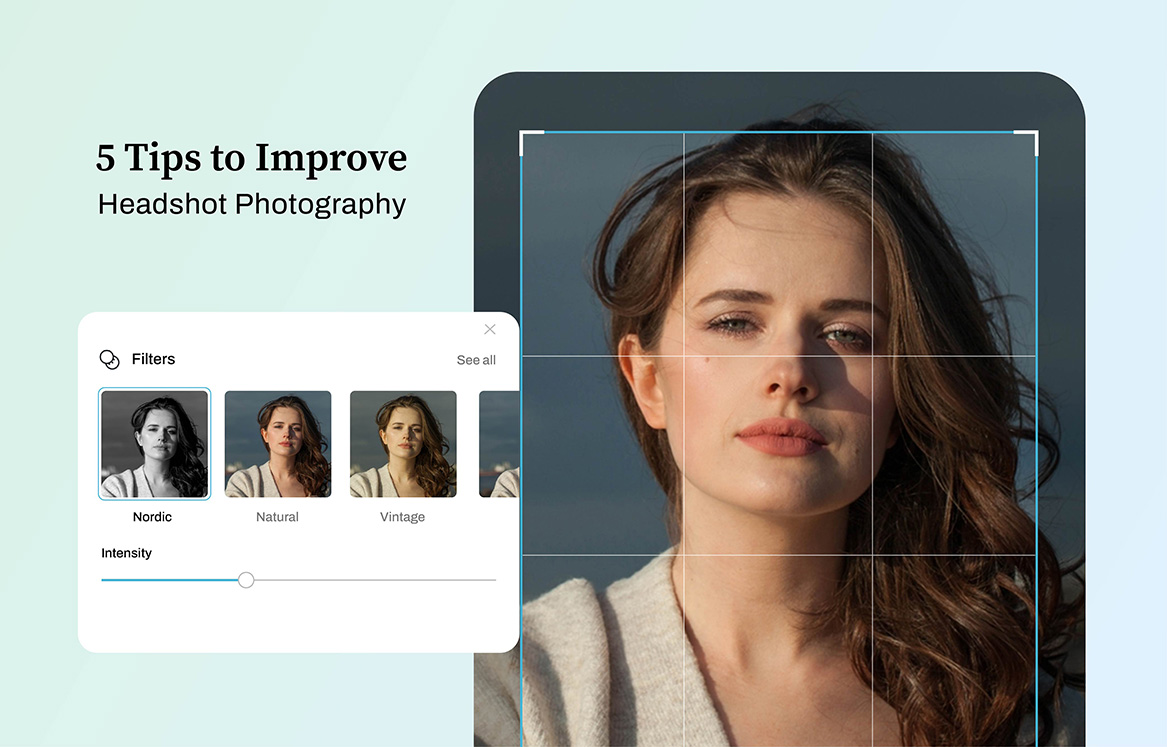What is a Preset?
A preset is basically a configuration of editing settings in Lightroom. It’s a compilation of editing adjustments such as color saturation, brightness, and contrast saved after achieving a certain style or appearance. Hence, the term pre-set and because it has already been made and can be applied to other photos or images you want to edit in the future.
With just one click, a preset could turn your photo to have color tones and moods that you desire. What’s good about Lightroom presets is that it gives you the ability to bulk edit a batch of similar photos. The beauty of presets is that it is designed for consistency, time management, and simplicity they bring to your photo editing sessions. There’s nothing more convenient than having free lightroom presets to work with.
Below is a compilation of 10 Free Adobe Lightroom presets for lifestyle photography made exclusively by Ephotovn that will transform your images and photos to an absolutely stunning collection. Learn how to install lightroom presets and start now because this could be one of the best lightroom presets that you could download absolutely for free.
These presets are mostly warm and pastel tones. You’ll know what kinds of photographs and settings these preset effects are best applied to. DOWNLOAD BLOSSOM FREE PRESETS HERE.
1. Blossom Bright

It is an effect that features a vivid and brighter mood. This preset is good for outdoor shoots. Particularly, when lighting is dull because brightness/vibrance and saturation is intensified. And even so, it has subtleness that’s nice to the eye. It’s giving more warmth and life to the image. This one of the best lightroom presets for lifestyle photography.
2. Blossom Contrast

This preset is obviously showing hard contrast together with high saturation. This adjustment is not for everyone but is fancied by some who like dark contrast. It conveys drama and shows details a little bit more because of the strong color tone.
3. Blossom Dark

With higher contrast and clarity, the details on the subject as well as the background are emphasized. This effect is perfect for editorial, fashion, lifestyle and portrait images with adequate natural light.
4. Blossom Fresh

If you want a warm effect on your images or photos but don’t want the greens to appear and look yellow or brown, this is the preset that just does the job. With high contrast, the reds and greens are enhanced while not losing the warm mood.
5. Blossom Matte

This preset has a cinematic still effect that works well for fashion and lifestyle portraits. Because darkness and shadows are lessened this effect is best for images having insufficient light. It provides a smooth and faded finish that shows off an overall lighter feel. Specifically, this lightroom presets is intended for lifestyle photography which could also work stunningly with other genres.
6. Blossom Modern

This is one of the best preset settings in this collection. I give off a warm and vibrant feel to portraits with minimal colors as well as any image with green color tones. Perhaps you want to achieve an image that will look like a perfect movie or book cover or social media post, this is it. This is a perfect effect to apply to any raw images that you have.
7. Blossom Pastel

This lightroom preset for lifestyle photography is leaning more into enhancing red tones. This is best applied to images that already have brown, yellow and orange tones. It enhances the colors to a more saturated and brighter shade but displays a softer feel because the contrast is decreased. You’ll see an apparent split toning effect on images with green tones. Luminance and clarity are great with portrait shots.
8. Blossom Rosy

This particular preset adds a filmy effect to your photographs. You can utilize this preset to change a picture from simple to a glamorous Hollywood feel. It gives a chic and stylish effect on fashion and lifestyle portraits. This is more of a darker version of Blossom Pastel. There is a clear decrease in whites and highlights. The configuration added some warm tones in this photo, which could be the best lightroom preset for your own images too.
9. Blossom Soft

This specific preset is good when you want to achieve a warm-colored cinematic film effect. There is an obvious change in temperature, exposure, and saturation. It’s best recommended to be used on portraits shots taken indoors.
10. Blossom Warm

This effect can turn your photographs into amazing and brighter shots. You’ll notice a significant change in lights, darks and saturation indicators. This preset is great for retro-style portraits.
How to Install the Presets
If you already have Adobe Lightroom on your computer it is fairly easy to install lightroom presets. How to install Lightroom presets? Follow these simple steps to get installed and get started editing your photos.
See the video to see how easy it is to install presets in Adobe Lightroom. Enjoy!
On Desktop or Computer
1. The first step is to download the Free Ephotovn Blossom Lightroom Presets for Travel Photography here. Note that most lightroom presets free download zip file is what you’ll initially get. Then, extract or unzip the folder. You’ll see the .XMP files inside which are the preset file extensions.
2. Then, open up Adobe Lightroom.
3. Next, Go to the Develop Module on the upper right area of the Lightroom workspace.
4. Locate the Preset panel. You should see it on the left part of the screen. Add “New Folder”. Do this in order for the presets to show in an organized way. How? by right clicking on the Presets Panel.
5. Now that the new folder is made, right-click on the Blossom Presets folder. After that select Import. Notice that a new window will pop up. Locate your downloaded presets. Simply, select the presets and click Import.
Conclusion
There you go! This is how simple it is to install these free lightroom presets. We hope these 10 Free Lightroom Presets for Lifestyle Photography could help you to edit your photos easily. Use them as you wish. Enjoy!
And if you’re looking to create more amazing effects for your collection of images, tune in to make sure to catch the next batch of Free Lightroom Presets from Ephotovn.
Check out more of our exclusive Lightroom Presets. Download over 100+ Lightroom Presets for different moods, feels, tones and effects that you’ll love. All for Free!
Need Professional Photo Editing Services?
Discover the specialized photo editing and retouching services by the expert team in Ephotovn. It is the fastest and most professional approach you can have for all types of photo editing and retouching needs.